Creating An HTML Dropdown Menu Component In Angular 2 Beta 11
Learning Angular 2 Beta has been a non-trivial effort. As I described it on the Adventures in Angular podcast, it's a bit like having a stroke and needing to relearn everything you think you knew about AngularJS application development. Part of what makes it hard to learn is that I'm not using it in production yet; so, I don't get to leverage the continual daily exposure that I'd normally get at work. To make up for this, I try to build little demo components that give my research and development (R&D) some direction.
A couple of months ago, in a Twitter conversation, Todd Motto had suggested that a great learning exercise is trying to build a dropdown menu component. This is something that I've done in the past, using AngularJS 1.x; and, I totally agree - it's a fairly small yet sufficiently complex task. So, I set about trying to create an HTML dropdown menu in Angular 2 Beta.
Run this demo in my JavaScript Demos project on GitHub.
I started this exercise in Beta 1 and I finally finished it in Beta 11. This was not due to laziness - this was due to complexity. Every time that I tried to move forward on this component, I stumbled over some new feature or caveat of Angular 2 that took me on a tangential learning adventure. If I had to guess, I'd say that a good third of the blog posts that I've written on Angular 2 were in an effort to move closer to an HTML dropdown menu solution.
The goal of this component was to be able to let the user provide arbitrary HTML markup for the items in the options menu. This was done through inter-component communication in which the HtmlMenuItem components exposed their ElementRef values to the HtmlMenu component upon request. The HtmlMenu component then used the BrowserDomAdapter to render the selected HtmlMenuItem component as HTML in the menu root.
Because I am quite tired today; and, because this post is really just an aggregation of many other post that I've written, I'm going to offer up the code without much additional explanation. Take this as you will. I've tried to leave lots of relevant comments in the code.
<!doctype html>
<html>
<head>
<meta charset="utf-8" />
<title>
Creating An HTML Dropdown Menu Component In AngularJS 2 Beta 11
</title>
<link rel="stylesheet" type="text/css" href="./demo.css"></link>
</head>
<body>
<h1>
Creating An HTML Dropdown Menu Component In AngularJS 2 Beta 11
</h1>
<my-app>
Loading...
</my-app>
<!-- Load demo scripts. -->
<script type="text/javascript" src="../../vendor/angularjs-2-beta/11/es6-shim.min.js"></script>
<script type="text/javascript" src="../../vendor/angularjs-2-beta/11/Rx.umd.min.js"></script>
<script type="text/javascript" src="../../vendor/angularjs-2-beta/11/angular2-polyfills.min.js"></script>
<script type="text/javascript" src="../../vendor/angularjs-2-beta/11/angular2-all.umd.js"></script>
<!-- AlmondJS - minimal implementation of RequireJS. -->
<script type="text/javascript" src="../../vendor/angularjs-2-beta/11/almond.js"></script>
<script type="text/javascript">
// Defer bootstrapping until all of the components have been declared.
// --
// NOTE: Not all components have to be required here since they will be
// implicitly required by other components.
requirejs(
[ /* Using require() for better readability. */ ],
function run() {
ng.platform.browser.bootstrap( require( "App" ) );
}
);
// --------------------------------------------------------------------------- //
// --------------------------------------------------------------------------- //
// I control the root of the application.
define(
"App",
function registerApp() {
// Define the App component metadata.
ng.core
.Component({
selector: "my-app",
// Notice that we are requiring the composite directives
// collection. This way, we don't have to include all the various
// menu directives individually.
directives: [ require( "HTML_MENU_DIRECTIVES" ) ],
template:
`
<p>
<a (click)="selectFirstFriend()">Select first friend</a>
—
<a (click)="selectLastFriend()">Select last friend</a>
—
<a (click)="setFriends( normalFriends )">Set Normal Friends</a>
—
<a (click)="setFriends( famousFriends )">Set Famous Friends</a>
—
<a (click)="toggleMenu()">Toggle Menu Existence</a>
</p>
<template [ngIf]="isShowingMenu">
<html-menu [(ngModel)]="selectedFriend">
<html-menu-item [value]="null">
<em>I have no friends :(</em>
</html-menu-item>
<html-menu-item *ngFor="#friend of friends" [value]="friend">
<strong>{{ friend.name }}</strong> is the best!
</html-menu-item>
</html-menu>
</template>
<p>
{{ selectedFriend | json }}
</p>
`
})
.Class({
constructor: AppController
})
;
return( AppController );
// I control the App component.
function AppController() {
var vm = this;
// I am one collection of friends used to populate the menu items.
vm.normalFriends = [
{
id: 1,
name: "Sarah"
},
{
id: 2,
name: "Tricia"
},
{
id: 3,
name: "Kim"
}
];
// I am another collection of friends used to populate the menu items.
vm.famousFriends = [
{
id: 1,
name: "Arnold"
},
{
id: 2,
name: "Sly"
},
{
id: 3,
name: "Jason"
}
];
// Set up the initial selection for the menu.
vm.friends = vm.normalFriends;
vm.selectedFriend = vm.friends[ 0 ];
// I determine if we are including the HtmlMenu in the page. This is
// here to explore the ngOnDestroy() life-cycle event of the menu.
vm.isShowingMenu = true;
// Expose the public methods.
vm.selectFirstFriend = selectFirstFriend;
vm.selectLastFriend = selectLastFriend;
vm.setFriends = setFriends;
vm.toggleMenu = toggleMenu;
// ---
// PUBLIC METHODS.
// ---
// I select the first friend in the current collection.
function selectFirstFriend() {
vm.selectedFriend = vm.friends[ 0 ];
}
// I select the last friend in the current collection.
function selectLastFriend() {
vm.selectedFriend = vm.friends[ vm.friends.length - 1 ];
}
// I setup the given collection as the one used to render the menu.
function setFriends( newFriends ) {
vm.friends = newFriends;
vm.selectedFriend = null;
}
// I toggle the existing of the menu component.
function toggleMenu() {
vm.isShowingMenu = ! vm.isShowingMenu;
}
}
}
);
// --------------------------------------------------------------------------- //
// --------------------------------------------------------------------------- //
// The HtmlMenu is actually a composite of a number of different directives
// working together in harmony towards a single goal. This module makes it easy
// to include all the necessary directives at the same time.
define(
"HTML_MENU_DIRECTIVES",
function registerHtmlDropdownDirective() {
return([
require( "HtmlMenu" ), // Core directives.
require( "HtmlMenuItem" ), // Core directives.
require( "HtmlMenuExternalCloser" ), // Helps close the menu.
require( "HtmlMenuForNgModel" ) // Provides ngModel bridge.
]);
}
);
// I provide a custom HtmlMenu in which the rendering of the options are provided
// by the calling context.
define(
"HtmlMenu",
function registerHtmlMenu() {
// Define the HtmlMenu component metadata.
ng.core
.Component({
selector: "html-menu",
inputs: [ "value" ],
outputs: [ "valueChange" ],
// We need to use the more specific DOM adapter because we need
// to start projecting HTML content from the selected item into
// the root of the menu.
// --
// CAUTION: This service will have to mocked-out in other
// rendering contexts.
providers: [
ng.platform.browser.BrowserDomAdapter
],
host: {
"[class.open]": "isMenuOpen"
},
template:
`
<div [innerHTML]="rootMarkup" (click)="toggleMenu()" class="root-container">
<br />
</div>
<div *ngIf="isMenuOpen" class="items-container">
<ng-content></ng-content>
</div>
`
})
.Class({
constructor: HtmlMenuController,
// Define the life-cycle methods on the prototype so that they
// are picked up at run-time.
ngAfterViewChecked: function noop() {},
ngAfterViewInit: function noop() {},
ngOnChanges: function noop() {},
ngOnDestroy: function noop() {}
})
;
HtmlMenuController.parameters = [
new ng.core.Inject( ng.core.ChangeDetectorRef ),
new ng.core.Inject( ng.platform.browser.BrowserDomAdapter )
];
return( HtmlMenuController );
// I control the HtmlMenu component.
function HtmlMenuController( changeDetectorRef, domAdapter ) {
var vm = this;
// I hold the collection of items being rendered in the view. While
// the items will render on their own, this collection is needed to
// be able to render the selected item in the menu root.
var items = [];
// I determine if the component has been destroyed so that we
// can ignore some method calls made by the menu items during the
// teardown phase of the menu components.
var isDestroyed = false;
// I keep track of whether or not the view-model needs to be
// reconciled with the view. This way, we can chunk the changes
// rather than reacting to each change individually.
var viewNeedsToBeReconciled = false;
// I hold the item element to be used in the case when the current
// menu value cannot be matched in the collection of known menu
// items. While we are clearly working with HTML, I'm trying to defer
// to the domAdapter as much as possible so we don't make too many
// assumptions about the render.
var missingNativeElement = domAdapter.createTemplate( "<br />" );
// I hold the value associated with this menu.
// --
// NOTE: @Input to be injected.
vm.value = null;
// I hold the event stream of value changes.
// --
// CAUTION: Due to the one-way data flow, these events are for the
// "suggestion" of value changes; it is up to the calling context to
// actually turn around and tell the menu to change the value input.
vm.valueChange = new ng.core.EventEmitter();
// I hold the view markup used to render the menu root. This will
// be pulled out of the selected item or the "missing item."
vm.rootMarkup = null;
// I determine if the menu items are currently visible.
vm.isMenuOpen = false;
// Expose the public methods.
vm.addItem = addItem;
vm.hideMenu = hideMenu;
vm.ngAfterViewChecked = reconcileView; // Caution: Unexpected method reference.
vm.ngAfterViewInit = reconcileView; // Caution: Unexpected method reference.
vm.ngOnDestroy = ngOnDestroy;
vm.ngOnChanges = ngOnChanges;
vm.removeItem = removeItem;
vm.selectItem = selectItem;
vm.showMenu = showMenu;
vm.toggleMenu = toggleMenu;
vm.updateItem = updateItem;
// ---
// PUBLIC METHODS.
// ---
// I add the given HtmlMenu item to the internal collection.
function addItem( newItem ) {
items.push( newItem );
// If the newly added item value matches the menu value, then
// we may need to update the rendering.
if ( vm.value === newItem.value ) {
viewNeedsToBeReconciled = true;
}
}
// I close the menu items dropdown.
function hideMenu() {
vm.isMenuOpen = false;
}
// I get called when the component is being destroyed.
function ngOnDestroy() {
// Flag the component as destroyed so that we can ignore all of
// the "remove item" calls that the menu items are about to make.
isDestroyed = true;
}
// I get called whenever the bound inputs change.
function ngOnChanges( event ) {
// Since the value has changed, it means that our root rendering
// needs to updated to echo a different option within the menu.
viewNeedsToBeReconciled = true;
}
// I remove the given item from the internal collection.
function removeItem( itemToRemove ) {
// If the component is being destroyed, this method call is just
// due to the subsequent destroy calls of each nested item. We
// can safely ignore.
if ( isDestroyed ) {
return;
}
// Remove the item from the internal collection.
items = items.filter(
function operator( item ) {
return( item !== itemToRemove );
}
);
// If the item being removed matches the value of the menu, then
// we'll need to update the menu root to reflect the loss of a
// the selected option.
if ( vm.value === itemToRemove.value ) {
viewNeedsToBeReconciled = true;
}
}
// I ask the menu to select the given menu item.
function selectItem( item ) {
// Due to the nature of a one-way data flow, we can't actually
// take this request and change the value binding of the menu.
// Instead, we have to emit a change event and then wait for the
// consuming context to tell us to change the value.
vm.valueChange.next( item.value );
vm.isMenuOpen = false;
}
// I open the menu items dropdown.
function showMenu() {
vm.isMenuOpen = true;
}
// I toggle the menu item dropdown open and close.
function toggleMenu() {
( vm.isMenuOpen ? hideMenu() : showMenu() );
}
// I tell the menu that the given item's value has changed.
function updateItem( item ) {
// If the item being updated matches the value of the menu, then
// we'll need to update the menu root to reflect the possible
// change in the rendered item.
if ( vm.value === item.value ) {
viewNeedsToBeReconciled = true;
}
}
// ---
// PRIVATE METHODS.
// ---
// I reconcile the view rendering with the current value.
function reconcileView() {
// If the view doesn't have any pending changes, just ignore.
if ( ! viewNeedsToBeReconciled ) {
return;
}
// We need to find the nativeElement to "project" into our root.
// Assuming we won't find one in the options list, let's start
// out with our missing item element.
var selectedNativeElement = missingNativeElement;
// Search for a matching menu item.
for ( var i = 0, length = items.length ; i < length ; i++ ) {
// If this item value matches the menu item value, we know
// that it's the item that needs to be rendered in our root.
// Get the nativeElement reference so we can project it.
if ( vm.value === items[ i ].value ) {
selectedNativeElement = items[ i ].getElementRef().nativeElement;
break;
}
}
// Setup the markup to be projected into the root.
vm.rootMarkup = domAdapter.getInnerHTML( selectedNativeElement );
// Flag that we've reconciled the view.
viewNeedsToBeReconciled = false
// Because one part of our view is about to be changed based on
// changes from another part of our view, we're going to run
// into a situation where are view needs to be re-rendered AFTER
// change-detection has already been executed. As such, we have
// to explicitly tell Angular to check changes in this component
// again after we run this method.
changeDetectorRef.detectChanges();
}
}
}
);
// I provide the HtmlMenu Item, which houses each option within the HtmlMenu.
// Each option can contain arbitrary HTML content from the user (which will be
// projected into the menu root when selected).
define(
"HtmlMenuItem",
function registerHtmlMenuItem() {
// Define the HtmlMenuItem component metadata.
ng.core
.Directive({
selector: "html-menu-item",
inputs: [ "value" ],
host: {
"(click)": "selectItem()"
}
})
.Class({
constructor: HtmlMenuItemController,
// Define the life-cycle methods on the prototype so that they
// are picked up at run-time.
ngOnChange: function noop() {},
ngOnDestroy: function noop() {},
ngOnInit: function noop() {}
})
;
HtmlMenuItemController.parameters = [
new ng.core.Inject( ng.core.ElementRef ),
new ng.core.Inject( require( "HtmlMenu" ) )
];
return( HtmlMenuItemController );
// I control the HtmlMenuItem component.
function HtmlMenuItemController( elementRef, htmlMenu ) {
var vm = this;
// I hold the value associated with this item.
// --
// NOTE: @Input to be injected.
vm.value = null;
// Expose the public methods.
vm.getElementRef = getElementRef;
vm.ngOnChanges = ngOnChanges;
vm.ngOnDestroy = ngOnDestroy;
vm.ngOnInit = ngOnInit;
vm.selectItem = selectItem;
// ---
// PUBLIC METHODS.
// ---
// I return the visual representation of the item (which is used by
// the HtmlMenu to render the selected item in the HtmlMenu root).
function getElementRef() {
return( elementRef );
}
// I get called when the inputs change (or are first bound).
function ngOnChanges( event ) {
// Whenever the input value changes on this item, there's a
// chance that the HtmlMenu needs to change its rendering if this
// this is the selected item. As such, tell the HtmlMenu that it
// may need to re-check its rendering.
// --
// NOTE: We don't care about the "first change" since that has
// been implicitly handled in the ngOnInit() method (which is
// actually called after the first call to ngOnChanges).
if ( event.value && ! event.value.isFirstChange() ) {
htmlMenu.updateItem( this );
}
}
// I get called when then item is being destroyed.
function ngOnDestroy() {
// When the item is destroyed, we need to tell the HtmlMenu to
// remove it from its internal collection. This may have to
// affect the rendering of the HtmlMenu if this is the currently
// selected item.
htmlMenu.removeItem( this );
htmlMenu = elementRef = null;
}
// I get called after the component has been instantiated and its
// inputs have been bound for the first time.
function ngOnInit() {
// Tell the HtmlMenu about this newly-added item so that it can
// be added to the internal collection.
htmlMenu.addItem( this );
}
// I ask the HtmlMenu to select this item.
function selectItem() {
// NOTE: Due to the one-way data flow, this will only cause an
// event to be emitted, which may or may not lead to this item
// being selected.
htmlMenu.selectItem( this );
}
}
}
);
// I provide a secondary directive on the HTMLMenu that will close the HtmlMenu
// if the user mouses-down outside of the component's click-target.
define(
"HtmlMenuExternalCloser",
function registerHtmlMenuCloser() {
// Define the HtmlMenuExternalCloser directive metadata.
ng.core
.Directive({
selector: "html-menu",
host: {
"(mousedown)": "trackEvent( $event )",
"(document:mousedown)": "verifyEvent( $event )"
}
})
.Class({
constructor: HtmlMenuExternalCloserController
})
;
HtmlMenuExternalCloserController.parameters = [
new ng.core.Inject( require( "HtmlMenu" ) )
];
return( HtmlMenuExternalCloserController );
// I control the HtmlMenuExternalCloser directive. I am a sibling
// directive to the HtmlMenu component that binds to the same element
// and closes the HtmlMenu if the user mouses-down outside of the
// HtmlMenu component.
// --
// NOTE: This logic could have been put directly in the HtmlMenu
// component. But, it is being kept here so as to not muddy the waters
// of the HtmlMenu logic.
function HtmlMenuExternalCloserController( htmlMenu ) {
var vm = this;
// I keep track of the last event that was triggered by a mousedown
// within the HtmlMenu component (to be compared to events that reach
// the the document root).
var lastEvent = null;
// Expose the public methods.
vm.trackEvent = trackEvent;
vm.verifyEvent = verifyEvent;
// ---
// PUBLIC METHODS.
// ---
// I keep track of the given event that was triggered by a mousedown
// event from within the HtmlMenu component.
function trackEvent( event ) {
lastEvent = event;
}
// I compare the events that reach the document to the events being
// tracked from within the HtmlMenu component.
function verifyEvent( event ) {
// Since the events bubble up through the DOM tree, we know that
// an event that originated from within the HtmlMenu component
// will bubble-up through the HtmlMenu component before proceeding
// on to the document root. As such, if the tracked event doesn't
// match the event that reached the document, it must mean that
// it originated from outside the HtmlMenu component.
if ( lastEvent !== event ) {
htmlMenu.hideMenu();
}
lastEvent = null;
}
}
}
);
// I provide an ngModel-enabled bridge for the HtmlMneu component.
define(
"HtmlMenuForNgModel",
function registerHtmlMenuForNgModel() {
// Configure the HtmlMenuForNgModel directive definition.
ng.core
.Directive({
// Notice that we are only matching on instances of the HtmlMenu
// component that also include the ngModel directive.
selector: "html-menu[ngModel]",
host: {
"(valueChange)": "handleValueChange( $event )"
},
// When ngModel is being used, we need to create a bridge between
// the ngModel directive and the target component. That bridge
// has to implement the "value accessor" interface. In this case,
// we're telling Angular to use THIS DIRECTIVE INSTANCE as that
// value accessor provider. This means that the following
// controller needs to provide the value accessor methods:
// --
// * registerOnChange
// * registerOnTouched
// * writeValue
// --
// NOTE: You don't need the forwardRef() here because we are
// using ES5 instead of TypeScript. ES5 for the win!
providers: [
ng.core.provide(
ng.common.NG_VALUE_ACCESSOR,
{
useExisting: HtmlMenuForNgModelController,
multi: true
}
)
]
})
.Class({
constructor: HtmlMenuForNgModelController
})
;
HtmlMenuForNgModelController.parameters = [
new ng.core.Inject( require( "HtmlMenu" ) ),
new ng.core.Inject( ng.core.ChangeDetectorRef )
];
return( HtmlMenuForNgModelController );
// I control the HtmlMenuForNgModel directive.
// --
// NOTE: Since this controller is performing double-duty as both the
// directive controller AND the valueAccessor (for ngModel), it is also
// implementing the value accessor interface.
function HtmlMenuForNgModelController( htmlMenu, changeDetectorRef ) {
var vm = this;
// As part of the value accessor "bridge" that this directive is
// providing, we need to be able to manually trigger the ngOnChanges
// life-cycle event on the target component. To do that properly, we
// need to keep track of when the first value is written so that we
// can announce it as the first SimpleChange instance.
var isFirstChange = true;
// Eventually, ngModel will register its own change hander. Until
// then, let's start with a no-op to keep the consumption uniform
// in the following code.
var onChange = function noop() {};
// Expose the public methods.
vm.handleValueChange = handleValueChange;
vm.registerOnChange = registerOnChange; // Value accessor interface.
vm.registerOnTouched = registerOnTouched; // Value accessor interface.
vm.writeValue = writeValue; // Value accessor interface.
// ---
// PUBLIC METHODS.
// ---
// I handle the valueChange event coming out of the HtmlMenu component.
// Since ngModel doesn't know about this event, we have to bridge the
// gap between the HtmlMenu component and the ngModel directive.
function handleValueChange( newValue ) {
// When we invoke the onChange() value accessor method, ngModel
// already assumes that the DOM (Document Object Model) is in the
// correct state. As such, we have ensure that the HtmlMenu
// component reflects the change that it just emitted (by piping
// the emitted value right back into the HtmlMenu component).
// --
// NOTE: At this point, we are disregarding the one-way data flow
// paradigm. But, that's the WHOLE POINT OF NG-MODEL.
applyChangesToTarget( htmlMenu.value, newValue );
// Tell ngModel so that it can synchronize its own internal model.
// --
// NOTE: If we wanted to, we could use this as an opportunity to
// "parse" the value into something more "model" oriented (such as
// parsing string values into numbers).
onChange( newValue );
}
// I register the onChange handler provided by ngModel.
function registerOnChange( newOnChange ) {
onChange = newOnChange;
}
// I register the onTouched handler provided by ngModel.
function registerOnTouched() {
// console.log( "registerOnTouched" );
}
// I implement the value input invoked by ngModel. When ngModel
// wants to update the value of the target component, it doesn't
// know what property to use (or how to transform that value into
// something meaningful for the target component). As such, we have
// to bridge the gap between ngModel and the input property of the
// HtmlMenu component.
function writeValue( newValue ) {
applyChangesToTarget( htmlMenu.value, newValue );
}
// ---
// PRIVATE METHODS.
// ---
// I apply the given previous and next values to the underlying
// component. Part of that process involves making sure all of the
// right work-flows (such as change-detection) are initiated.
function applyChangesToTarget( previousValue, nextValue ) {
// Write the ngModel value to the HtmlMenu component.
// --
// CAUTION: Because we know that the HtmlMenu component is not
// using any host bindings that depend on this value, we can
// safely avoid running into change errors:
// --
// ExpressionChangedAfterItHasBeenCheckedException
// --
// Normally, we probably shouldn't make these kinds of assumption.
// But, I am trying to keep the [already complex] demo simple.
// --
// Read more: http://www.bennadel.com/blog/3056-host-bindings-are-breaking-the-ngmodel-bridge-in-angular-2-beta-11.htm
htmlMenu.value = nextValue;
// When we update the component's Inputs programmatically,
// Angular doesn't actually register this as an "Input change".
// This creates several complications. First, it means that the
// OnChanges() life-cycle event method won't be triggered
// implicitly on the target component. Second, it means that
// any OnPush change detection won't be triggered. As such, we
// have to take care of fulfilling both of those responsibilities
// explicitly here within this value accessor bridge.
// Ensure that the entire ancestor component path is marked for
// change detection so that Angular will know to perform a check
// on the HtmlMenu's View template.
// --
// NOTE: The current version of the HtmlMenu doesn't actually use
// the OnPush change detection strategy; but, I'm leaving this in
// here for documentation on potential requirements. And, to keep
// the value accessor bridge as "naive" as possible.
changeDetectorRef.markForCheck();
// If the HtmlMenu component doesn't provide a hook for the life-
// cycle event, there's nothing we need to do.
if ( ! htmlMenu.ngOnChanges ) {
return;
}
// If we made it this far, the HtmlMenu component is exposing an
// ngOnChanges() method. As such, we have to prepare the changes.
var changes = {
value: new ng.core.SimpleChange( previousValue, nextValue )
};
// Unfortunately, the Angular API doesn't seem to expose the
// necessary utility library that is used to denote the "first"
// simple change. As such, we have to hack this by overwriting
// the isFirstChange() instance method when we know that this
// is the first change we are sending to the HtmlMenu.
if ( isFirstChange ) {
isFirstChange = false;
changes.value.isFirstChange = function() {
return( true );
};
}
htmlMenu.ngOnChanges( changes );
}
}
}
);
</script>
</body>
</html>
As you can see, building an HTML dropdown menu is a really wonderful learning exercise because it is fairly small (less than 1,000 lines of code) and yet very complex. It touches upon so many aspects of Angular 2 - ngModel, change detection, inputs, outputs, HTML projection, inter-component communication, life-cycle event methods, one-way data flow constraints, providers, sibling directives, transclusion (ie, content projection), host bindings, view rendering, etc.. There's a lot of stuff here, chockfull of complexity and subtlety.
Want to use code from this post? Check out the license.
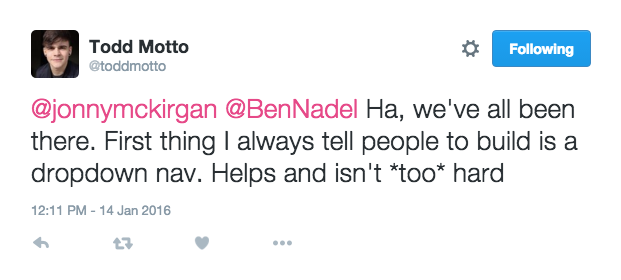
Reader Comments