$location.search() Facilitates Independent Sub-Routing In AngularJS
In AngularJS, the ngRoute module is the go-to module for routing. We can use it to provide deeply nested views in our AngularJS applications. But, there's nothing magical about routing; when you boil the concept down, it's merely a mapping of the URL onto a set of values that determines which views are being rendered. We typically think of the URL "path" as the primary driving force behind routing. But, we can also leverage the location search parameters in order to create many independent and parallel routing sub-systems within our AngularJS application.
Run this demo in my JavaScript Demos project on GitHub.
The reason that we use URL-based routing is so that we can maintain the natural and expected behavior of the browser. This enables deep linking and, more importantly, the intent of the back-button. When the URL changes, we can synchronize the view to reflect the state of the URL (which is, essentially, what routing is). But, it's important to understand that the location-change events don't just happen on path change - they happen on path, search, and hash changes.
Because of this, we can use the path, search, and hash changes to drive view rendering. In my AngularJS applications, I use the path to drive the primary page view. But, I use the location search parameters to drive independent routing systems that live along-side the primary page. This might include:
- A modal window that uses a wizard.
- A slide-out panel with complex state.
- Any embedded component that might invite back-button usage by the user.
While the current path is a mutually-exclusive value, the beautiful thing about search parameters is that you can have many independent sets of key-value pairs living side-by-side. As long as you don't replace the search query value (or url value) completely, you can change subsets of the parameter collection without corrupting existing parameters.
That said, this targeted sub-url change means that we can't use the href or the ngHref attributes to change the URL. We could use something like ngQueryString and "query string zones" to change a subset of the query-string; but, sometimes, I find it easier to just use view-model methods (ie, click-handlers) that handle the URL-integration.
To see this in action, I've created a small demo in which the top-level "traditional" route provides two different views: home and list. Then, on the list page, I have two components that use query-string-based routing to maintain independent, browser-based navigation.
| <!doctype html> | |
| <html ng-app="Demo"> | |
| <head> | |
| <meta charset="utf-8" /> | |
| <title> | |
| $location.search() Facilitates Independent Sub-Routing In AngularJS | |
| </title> | |
| <link rel="stylesheet" type="text/css" href="./demo.css"></link> | |
| </head> | |
| <body ng-controller="AppController"> | |
| <h1> | |
| $location.search() Facilitates Independent Sub-Routing In AngularJS | |
| </h1> | |
| <div ng-switch="subview"> | |
| <!-- BEGIN: Home View. --> | |
| <div ng-switch-when="home"> | |
| <h2> | |
| Home | |
| </h2> | |
| <p> | |
| <a href="#/lists">Go to lists page</a> » | |
| </p> | |
| </div> | |
| <!-- END: Home View. --> | |
| <!-- BEGIN: Lists View. --> | |
| <div ng-switch-when="lists"> | |
| <h2> | |
| Lists | |
| </h2> | |
| <p> | |
| « <a href="#/home">Back to home page</a> | |
| </p> | |
| <!-- BEGIN: Sub-Router One. --> | |
| <div ng-controller="SubRouterOneController"> | |
| <h3> | |
| Friends | |
| </h3> | |
| <div class="people"> | |
| <ul> | |
| <li | |
| ng-repeat="friend in friends track by friend.id" | |
| ng-class="{ on: ( friend == selectedFriend ) }"> | |
| <!-- | |
| Because this module is being powered by an independent | |
| $location.search()-based set of parameters, and not the | |
| $location.path(), we can't just use a regular HREF value. | |
| Instead, we have to use a click-handler that the module | |
| will translate into subsequent URL modifications. | |
| --> | |
| <a ng-click="viewFriend( friend )">{{ friend.name }}</a> | |
| </li> | |
| </ul> | |
| <div ng-if="selectedFriend"> | |
| {{ selectedFriend.description }} | |
| </div> | |
| </div> | |
| </div> | |
| <!-- END: Sub-Router One. --> | |
| <!-- BEGIN: Sub-Router Two. --> | |
| <div ng-controller="SubRouterTwoController"> | |
| <h3> | |
| Enemies | |
| </h3> | |
| <div class="people"> | |
| <ul> | |
| <li | |
| ng-repeat="enemy in enemies track by enemy.id" | |
| ng-class="{ on: ( enemy == selectedEnemy ) }"> | |
| <!-- | |
| Because this module is being powered by an independent | |
| $location.search()-based set of parameters, and not the | |
| $location.path(), we can't just use a regular HREF value. | |
| Instead, we have to use a click-handler that the module | |
| will translate into subsequent URL modifications. | |
| --> | |
| <a ng-click="viewEnemy( enemy )">{{ enemy.name }}</a> | |
| </li> | |
| </ul> | |
| <div ng-if="selectedEnemy"> | |
| {{ selectedEnemy.description }} | |
| </div> | |
| </div> | |
| </div> | |
| <!-- END: Sub-Router Two. --> | |
| </div> | |
| <!-- END: Lists View. --> | |
| </div> | |
| <!-- Output the current URL for debugging. --> | |
| <p class="current-url"> | |
| <strong>URL:</strong> {{ currentUrl }} | |
| </p> | |
| <!-- Load scripts. --> | |
| <script type="text/javascript" src="../../vendor/angularjs/angular-1.4.5.min.js"></script> | |
| <script type="text/javascript" src="../../vendor/angularjs/angular-route-1.4.5.min.js"></script> | |
| <script type="text/javascript" src="../../vendor/lodash/lodash-3.9.3.min.js"></script> | |
| <script type="text/javascript"> | |
| // Create an application module for our demo. | |
| angular.module( "Demo", [ "ngRoute" ] ); | |
| // --------------------------------------------------------------------------- // | |
| // --------------------------------------------------------------------------- // | |
| // I configure the top-level routes for the application. | |
| angular.module( "Demo" ).config( | |
| function configureRoutes( $routeProvider ) { | |
| // At the top-level, we only have two traditional "routes" in the | |
| // application. However, we can use the $location.search() collection | |
| // to create as many independent routing systems as we want. | |
| $routeProvider | |
| .when( | |
| "/home", | |
| { | |
| action: "home" | |
| } | |
| ) | |
| .when( | |
| "/lists", | |
| { | |
| action: "lists" | |
| } | |
| ) | |
| .otherwise({ | |
| redirectTo: "/home" | |
| }) | |
| ; | |
| } | |
| ); | |
| // --------------------------------------------------------------------------- // | |
| // --------------------------------------------------------------------------- // | |
| // I control the root of the application. | |
| angular.module( "Demo" ).controller( | |
| "AppController", | |
| function AppController( $scope, $route, $location ) { | |
| // I determine which subview is being rendered. | |
| $scope.subview = null; | |
| // I hold the current location so that the user can clearly see how | |
| // it changes as we navigate through the sub-route systems. | |
| $scope.currentUrl = null; | |
| // As the route changes, we need to update the view to reflect the changes. | |
| $scope.$on( "$routeChangeSuccess", handleRouteChange ); | |
| // --- | |
| // PUBLIC METHODS. | |
| // --- | |
| // I synchronize the view with the current route. | |
| function handleRouteChange() { | |
| $scope.subview = ( $route.current.action || null ); | |
| $scope.currentUrl = $location.url(); | |
| } | |
| } | |
| ); | |
| // --------------------------------------------------------------------------- // | |
| // --------------------------------------------------------------------------- // | |
| // I control the first sub-routing module. | |
| angular.module( "Demo" ).controller( | |
| "SubRouterOneController", | |
| function SubRouterOneController( $scope, $location ) { | |
| // I hold the list of friends to navigate. | |
| $scope.friends = [ 1, 2, 3, 4, 5 ].map( | |
| function operator( id ) { | |
| return({ | |
| id: id, | |
| name: ( "Friend " + id ), | |
| description: ( "Description for friend ( " + id + " ) here." ) | |
| }); | |
| } | |
| ); | |
| // I hold the currently-selected friend. This value is going to be | |
| // driven by the $location. | |
| $scope.selectedFriend = null; | |
| // Since the state of the component is going to be driven by the | |
| // location search parameters, we need to listen for location changes | |
| // and then synchronize the view accordingly. | |
| $scope.$on( "$locationChangeSuccess", handleLocationChange ); | |
| // Make sure the initial view matches the location state. | |
| synchronizeView(); | |
| // --- | |
| // PUBLIC METHODS. | |
| // --- | |
| // I view the given friend. | |
| $scope.viewFriend = function( friend ) { | |
| // Since this component is being driven by the location parameters, | |
| // we don't want to change the selected friend directly. Rather, we | |
| // want to update the location so that our browser history is updated. | |
| // Then, we can have the component react to the location changes. | |
| $location.search( "friends.id", friend.id ); | |
| }; | |
| // --- | |
| // PRIVATE METHODS. | |
| // --- | |
| // I handle the location changes and make sure the view is updated. | |
| function handleLocationChange( event ) { | |
| synchronizeView(); | |
| } | |
| // I synchronize the view it the current state of the location. | |
| function synchronizeView() { | |
| var id = ( + $location.search()[ "friends.id" ] || 0 ); | |
| if ( id ) { | |
| $scope.selectedFriend = _.find( | |
| $scope.friends, | |
| { | |
| id: id | |
| } | |
| ); | |
| } else { | |
| $scope.selectedFriend = null; | |
| } | |
| } | |
| } | |
| ); | |
| // --------------------------------------------------------------------------- // | |
| // --------------------------------------------------------------------------- // | |
| // I control the second sub-routing module. | |
| angular.module( "Demo" ).controller( | |
| "SubRouterTwoController", | |
| function SubRouterOneController( $scope, $location ) { | |
| // I hold the list of enemies to navigate. | |
| $scope.enemies = [ 1, 2, 3, 4, 5 ].map( | |
| function operator( id ) { | |
| return({ | |
| id: id, | |
| name: ( "Enemy " + id ), | |
| description: ( "Description for enemy ( " + id + " ) here." ) | |
| }); | |
| } | |
| ); | |
| // I hold the currently-selected enemy. This value is going to be | |
| // driven by the $location. | |
| $scope.selectedEnemy = null; | |
| // Since the state of the component is going to be driven by the | |
| // location search parameters, we need to listen for location changes | |
| // and then synchronize the view accordingly. | |
| $scope.$on( "$locationChangeSuccess", handleLocationChange ); | |
| // Make sure the initial view matches the location state. | |
| synchronizeView(); | |
| // --- | |
| // PUBLIC METHODS. | |
| // --- | |
| // I view the given enemy. | |
| $scope.viewEnemy = function( enemy ) { | |
| // Since this component is being driven by the location parameters, | |
| // we don't want to change the selected enemy directly. Rather, we | |
| // want to update the location so that our browser history is updated. | |
| // Then, we can have the component react to the location changes. | |
| $location.search( "enemies.id", enemy.id ); | |
| }; | |
| // --- | |
| // PRIVATE METHODS. | |
| // --- | |
| // I handle the location changes and make sure the view is updated. | |
| function handleLocationChange( event ) { | |
| synchronizeView(); | |
| } | |
| // I synchronize the view it the current state of the location. | |
| function synchronizeView() { | |
| var id = ( + $location.search()[ "enemies.id" ] || 0 ); | |
| if ( id ) { | |
| $scope.selectedEnemy = _.find( | |
| $scope.enemies, | |
| { | |
| id: id | |
| } | |
| ); | |
| } else { | |
| $scope.selectedEnemy = null; | |
| } | |
| } | |
| } | |
| ); | |
| </script> | |
| </body> | |
| </html> |
As you can see, on the list page, the Friends and Enemies lists use url-based routing by way of the query-string search values. This way, I can click-through each list independently while not corrupting the top-level route:
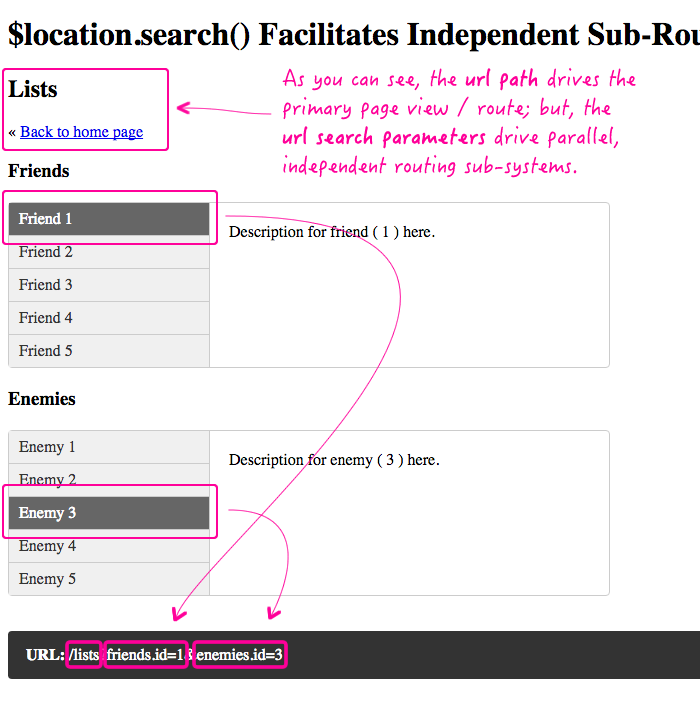
As you can see, the location path drives the top-level route; but, the location search parameters allow for any number of independent, parallel routing systems.
If you think about the URL as a "state machine," I think you limit yourself to a finite set of states. That's fine for the "path" portion of the URL, which is mutually exclusive. But, if you simplify your mental model and think of the entire URL as nothing more than a collection of values that get mapped onto views, it's much easier to see how you can have any number of routing systems living side-by-side.
Want to use code from this post? Check out the license.
Reader Comments
So what about mapped url?
I have an url like this: /suggestion.aspx?LCID=1000&ID=0&GroupCode=pets
it's mapped into : /suggestion-for-you
it seems like: /suggestion-for-you
how can i get url values