$route Must Be Injected In Order To Enable The $routeChangeSuccess Event In AngularJS
Earlier, when I was exploring the use of the $location service to provide state-transformation triggers in AngularJS, I noticed something interesting about the $route service; the $routeChangeSuccess event won't fire until at least one component in the application has required the $route service.
Run this demo in my JavaScript Demos project on GitHub.
To demonstrate this, I've created a Controller that logs both the $locationChangeSuccess and the $routeChangeSuccess events. This controller, however, doesn't inject the $route service. Instead, I have another, optional, sub-controller which does nothing but inject the $route service (which forces AngularJS to call the $routeProvider).
<!doctype html>
<html ng-app="Demo">
<head>
<meta charset="utf-8" />
<title>
$route Must Be Injected In Order To Enable The $routeChangeSuccess Event In AngularJS
</title>
<link rel="stylesheet" type="text/css" href="./demo.css"></link>
</head>
<body ng-controller="AppController">
<h1>
$route Must Be Injected In Order To Enable The $routeChangeSuccess Event In AngularJS
</h1>
<!--
These link are here just to change the $location path, which should
trigger a $routeChangeSuccess event.
-->
<p>
<a href="#/foo">Foo</a> —
<a href="#/bar">Bar</a> —
<a href="#/baz">Baz</a>
</p>
<p>
<a ng-click="includeSubController()">Include the $route service</a>
<!--
This conditionally-included controller does nothing but force
AngularJS to instantiate and inject the $route service.
-->
<span
ng-if="showingSubController"
ng-controller="SubController">
—
$route is now included.
</span>
</p>
<!-- Load scripts. -->
<script type="text/javascript" src="../../vendor/angularjs/angular-1.3.8.min.js"></script>
<script type="text/javascript" src="../../vendor/angularjs/angular-route-1.3.8.min.js"></script>
<script type="text/javascript">
// Create an application module for our demo.
var app = angular.module( "Demo", [ "ngRoute" ] );
// -------------------------------------------------- //
// -------------------------------------------------- //
// I configure the route provider.
app.config(
function( $routeProvider ) {
$routeProvider.when( "/:thing", {} );
}
);
// -------------------------------------------------- //
// -------------------------------------------------- //
// I control the root of the application.
app.controller(
"AppController",
function( $scope, $routeParams, $location ) {
// I determine if the sub-controller is visible.
$scope.showingSubController = false;
// I log out the changes to the location as the user navigates around
// the AngularJS application.
$scope.$on(
"$locationChangeSuccess",
function handleLocationChangeEvent( event ) {
console.log( "Location Change:", $location.path() );
}
);
// I log out changes to the route as the user navigates around the
// AngularJS application.
$scope.$on(
"$routeChangeSuccess",
function handleRouteChangeEvent( event ) {
console.log( "Route Change:", $routeParams );
}
);
// ---
// PUBLIC METHODS.
// ---
// I toggle the sub-controller container which will cause the
// sub-controller to be instantiated.
$scope.includeSubController = function() {
$scope.showingSubController = true;
};
}
);
// -------------------------------------------------- //
// -------------------------------------------------- //
// This controller does nothing in the demo except for require $route which
// forces AngularJS to call the $route provider and instantiate the routing
// service which will, in turn, enable the $routeChangeSuccess event.
app.controller(
"SubController",
function( $route ) {
console.warn( "$route has been injected, like a boss!" );
}
);
</script>
</body>
</html>
If I navigate around the app, then include the sub-controller (thereby instantiating the $route service), and then navigate around a bit more, I get the following console output:
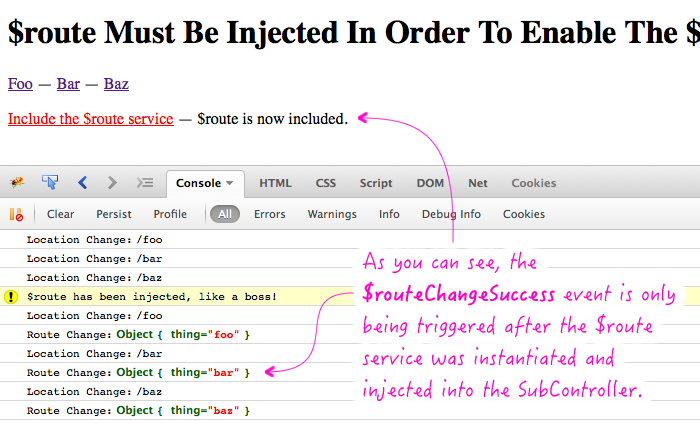
As you can see, before the $route is injected, only the $locationChangeSuccess event is triggered. It is only after the sub-controller is instantiated - and with it the $route service - that the $routeChangeSuccess event is triggered.
If you dig into the ngRoute module source code, this makes sense; it's the route service that starts watching for $location changes. As such, the $route service must be instantiated before any route events are triggered. Furthermore, you can see, from the source code, that the $route service and the $routeParams service are independently defined, which is why my demo can inject the $routeParams without causing the $route to be instantiated.
Want to use code from this post? Check out the license.
Reader Comments
Thanks a lot ^_^
I spent hours scratching my head before finding this post
@Jimmy,
Ha ha, glad to have helped :D
Thank you soooo much for this!
I kept wondering about why did the routeChangeSuccess event not fire till I found this post. Thanks!
It worked for me. Thanks. (from China)
Thanks for the tip, this got my Angular controller working :)
Glad this is still helping people :D That pleases me greatly!