Dig Deep Fitness iPhone App Gets A Huge Usability Upgrade
The Dig Deep Fitness iPhone application for weight lifters has had recent performance records built into the exercise page from the very start. These records have always been at the bottom of the page, below the current exercise sets. This has been great in terms of keeping track of my progress and making sure that I'm always moving forward. What I've noticed, however, over the past few months is that every time I start a new exercise, I immediately scroll to the bottom of the page to check the notes and weights of my most recent performance. I do this so that I can gear myself up mentally for the current exercise and ensure that I don't accidentally lift less than I am able to.
What I've also noticed is that I often scroll down during the current exercise to see how my subsequent sets are comparing to my previous performance. This particular gesture has become much more frequent as I am getting into Chad Waterbury's Huge In A Hurry program and am constantly checking my previous reps to see if I am at a proper RM (rep max) weight. The increase in this action - the scrolling up and down in between each set - has started to get quite annoying.
To remove this friction, I have made a huge usability upgrade to Dig Deep Fitness. Now, in addition to having your previous lifting performance at the bottom of the exercise page, I am also taking the most recent performance and overlaying it directly on top of the current exercise:
| |
|
|
||
| |
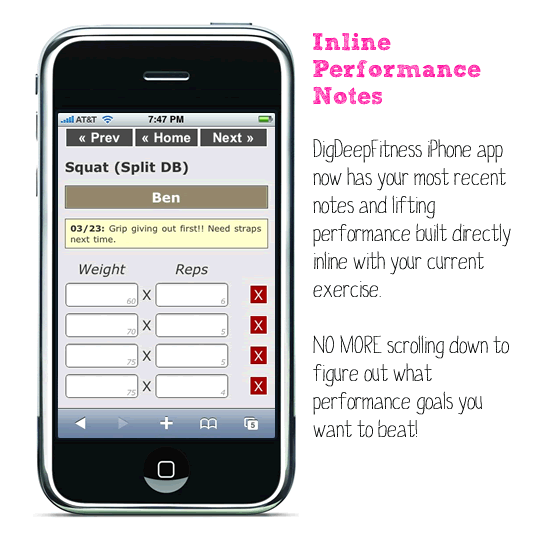 |
|
||
| |
|
|
There are two things to note in the above screen shot:
- At the top of the screen, above the weights / reps, I am displaying the notes field from your previous execution of this exercise. This way, you are bound to take heed of the important details you noted last time.
- At the bottom right hand corner of each weight and rep input field, I am displaying the weight and rep count for this exercise in this set attained in the previous performance.
| |
|
|
||
| |
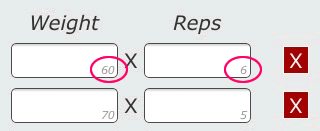 |
|
||
| |
|
|
Now, the interface removes the need to scroll up and down to view previous performances. Not only does this make the Dig Deep Fitness iPhone application much more usable, it also makes it much more motivational. It's easy for someone to forget (or stop caring) that they can scroll down and see how they performed before; but, with the most recent performance record overlaid directly on top of your current exercise, you can't help but stay motivated, constantly trying to break your previous record!
| |
|
|
||
| |
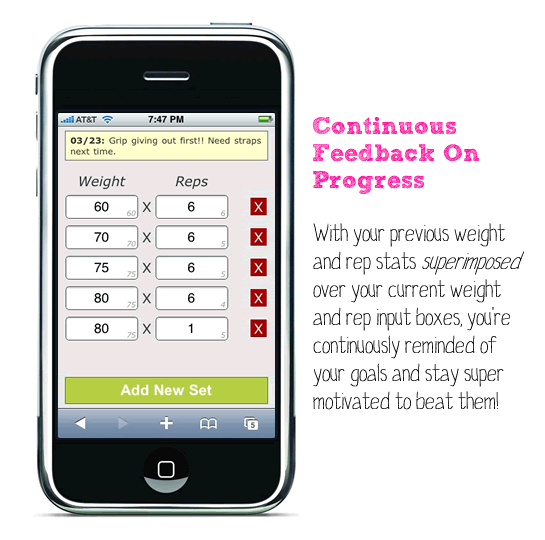 |
|
||
| |
|
|
I think the exercise performance screen has gotten a HUGE usability upgrade that's going to give you the mental edge needed to succeed.
Reader Comments
That's so awesome! Thanks for developing this. And to think that I have a site that has a similar name. Too cool.
Dude - I need this...
...I also need an i-Phone LOL!
Looks like a great app Ben.
Out of interest, how long did it take you to pick up Objective-C and build your first IPhone app? Did you have any C experience etc before learning this?
I was initially interested in maybe looking into iphone development but my cursory glance at the syntax made my head spin - it looks awful. The fact that I don't have an IPhone or Mac isn't helping though.. :)
@Matt,
Thanks man.
@James,
I'm still working on Objective-C. I am on chapter 5 of "Beginning iPhone Development." My Dig Deep Fitness app is just a web-based app currently. I am looking to turn it into a PhoneGap app this week. But right now, my target is going to be web-based app with native iPhone app upgrade later.
@Paolo,
I think I owe you an email, but not sure. Got like 100 emails in my inbox right now and working through them :)
Aha, I see - sorry, I just assumed it was an IPhone app as I saw you mention you were getting into Objective-C on another post.
I did think it was pretty quick to get to production level.. Although knowing your skillset I didn't put it past you. :)
@James,
My goal is to one day get it to be native Objective-C; but, I think that's a long way off. I am experimenting with PhoneGap to make it a local "web site". But, I am not sure if I want to go that route in the long run. I want this to have a web-based community and the iPhone will just be the "mobile" extension of that. Not sure how it all fits together in the end. Still coding :)
It sounds like a superb project Ben and one which is obviously a big passion of yours (always the best types of project).
I have recently got into calorie counting and was toying with the idea of building my own online version. I know there are tons of services like that already but liked the idea of doing my own and mobile interface into it.
The mobile market is growing like crazy and I can certainly see these kind of apps becoming more and more important.
I look forward to seeing how your project develops.
@James,
Thanks. Yeah, definitely a passion of mine! I hope I can really make something cool.
@Ben
I think we quits at the moment :)
No outstanding mails that I can recall!
Wow, that's awesome! Now, if only I had an Iphone :-) It would certainly be sweet to listen to music and be able to keep track of the workout all on the same device.
Hey Ben, I think dig deep is a great app and I have been using the app for several months but recently I ran into a bug. When I start my workout, my created exercises do not appear, only the system workouts do. When I go back to the home page and click on exercises, all of the exercises that I have created are all there. After I select my lifter, and the app tells me to select an exercise, the created exercises are not there. Can you help?
Thanks
@Michael,
Did this just start happening? Or has this always been happening?
Thanks for the kind words as well. I have some great ideas that I've started to put into action on building this application out.
Hey Ben,
I tried downloading your app, but it doesn't show up on iTunes.
@Limhi,
It's not on App Store yet; right now, you can only access it as a web-based app at www.DigDeepFitness.com (if you navigate to it on the iPhone, it will take you to the app).
Ben,
Thank you for getting back to me. I appreciate it. I pulled it up on my iPhone. You did a great job with the app.Thanks for the help.
@Limhi,
Thanks a lot; I consider this application a rough Alpha - I have a lot of things I want to do with it, including a redesign. I just need to find the time!
Hey Ben,
Great to see your into iPhone Development, I just finished my 4th app for the iPhone (finally a health/fitness app) If you are interested in learning objective-c, here are a few books that I used to get me started:
Programming in Objective-C 2.0 by Stephen Kochan, This book was awesome for getting my mindset from Java into Objective-C. I learned a lot of great concepts and how to approach problems.
Beginning iPhone 3 Development by Dave Mark, and Jeff LaMarche, This was the book that I learned the most from, great examples and sample codes, and all explained very well.
I also just got The iPhone Developer's Cookbook by Erica Sadun, but I have not started reading it yet. It is published by the same company as the Programming in Objective-C so I expect great things. Also Erica Sadun is a legend in the jailbreaking community!
Good Luck, and enjoy man, feel free to drop me a line if you have any questions or anything!
@Chris,
I played around with Objective-C for a while. i have the Beginning iPhone Development book which is good. Mostly, I don't care for all the manual memory allocation and deallocation. There's something about that that just feels wrong; if it was important, I somehow feel that there should be an iPhone-oriented version of the language. Maybe that's just me being silly though.
awesome application. I have seen guys with this and they love it. Now i just need to get an iphone to use this app lol
Hello Ben,
Your app makes purchasing an iphone appealing.
I was using a weight system that had fitlinxx computer attachments until recently. The fitlinxx equipment has been removed from the Cybex stations. While fitlinxx was available I did not have to carry a chart at the gym.
With your app I could put my weight chart on an iphone along with some music and leave my ipod at home too.
Paul Hanrahan
@Paul,
Thanks - I'm happy that this looks appealing. Just so there's no miscommunication, it's not a native iPhone app - it's a web app. I think it should work from any web-enabled device.... of course, I have not, in any way, tested that as I only have an iPhone.
One of these days (I know I keep saying this), I really want to sit down and make this way better.