Tokenizing Date/Time Values In Lucee CFML 5.3.7.47
After my post yesterday, on bucketing dates using floor() in ColdFusion, James Moberg mentioned on Twitter that he prefers to tokenize his dates using the various date parts. This creates a human-friendly token as opposed to the proprietary numeric representation that I was using in my post. Using the numeric representation makes things like looping super easy; but, can make debugging a bit harder. As such, I wanted to take a moment and think about James' approach to tokenizing date/time values in Lucee CFML 5.3.7.47.
A few months ago, I looked as using masks in ColdFusion's parseDateTime() function in order to handle "nullish" dates coming out of a database. With parseDateTime(), the "mask" argument tells ColdFusion which string characters represent which date/time components. We can also use these same mask values in ColdFusion's formatDateTime() function. What this means is that we can use date/time masks to cast dates to-and-from a token.
If we want to generate a "short" token, with just the date parts, we can use the mask:
yyyymmdd
If we want to generate a "long" token, which includes both the date and time parts, we can use the mask:
yyyymmddHHnnss
To see this in action, let's grab the current date, convert it to both types of tokens, and then try to convert those tokens back into native ColdFusion dates:
<cfscript>
today = dateConvert( "local2utc", now() );
echo( "<h1> Tokenizing Date/Times </h1>" );
dump( today );
// We can "tokenize" the date by creating a simple, sortable string representation of
// the date-parts. The Short token has day-level granularity, the long token has
// second-level granularity.
shortToken = toShortToken( today );
longToken = toLongToken( today );
echo( "<h2> To Tokens </h2>" );
dump( shortToken );
dump( longToken );
// We can then convert those tokens back into dates. Since the token is really just a
// "date mask", we can (internally) use the parseDateTime() to easily convert the
// strings back into native ColdFusion dates.
echo( "<h2> From Tokens </h2>" );
dump( fromShortToken( shortToken ) );
dump( fromLongToken( longToken ) );
// ------------------------------------------------------------------------------ //
// ------------------------------------------------------------------------------ //
/**
* I return an 8-character token for the given date.
*/
public string function toShortToken( required date value ) {
return( dateTimeFormat( value, "yyyymmdd" ) );
}
/**
* I return a date for the given 8-character token.
*/
public date function fromShortToken( required string token ) {
return( parseDateTime( token, "yyyymmdd" ) );
}
/**
* I return an 14-character token for the given date.
*/
public string function toLongToken( required date value ) {
return( dateTimeFormat( value, "yyyymmddHHnnss" ) );
}
/**
* I return a date for the given 14-character token.
*/
public date function fromLongToken( required string token ) {
return( parseDateTime( token, "yyyymmddHHnnss" ) );
}
</cfscript>
As you can see, all we're doing here is using ColdFusion's built-in functions, dateTimeFormat() to tokenize the date and then parseDateTime() to un-tokenize the date. And, when we run this Lucee CFML code, we get the following output:
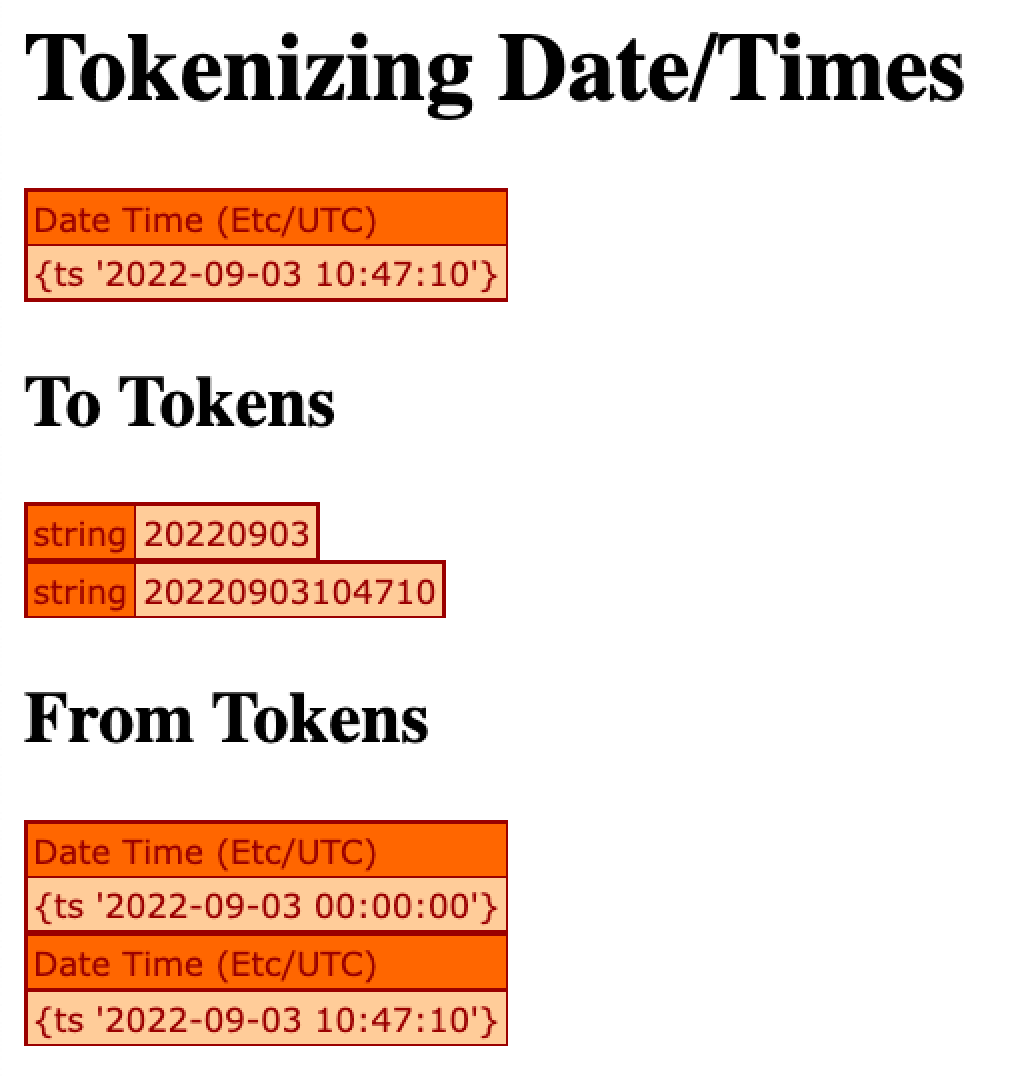
As you can see, by using dateTimeFormat(), we can create simple, human-friendly tokens for our ColdFusion date/time values. In this case, the tokens are Strings; but, we could just as easily have generated numeric tokens by wrapping our return values in val():
return( val( dateTimeFormat( .... ) ) );
I still believe that the numeric date representation is the preferable way for my post yesterday on bucketing dates; but, that's primarily because it makes the looping over date-ranges very straightforward. That said, being able to use masks to convert back-and-forth between dates and tokens is a really nice feature of ColdFusion. And, a technique like this is especially helpful when persisting data outside of the ColdFusion process (such as to a filename or a URL slug).
Want to use code from this post? Check out the license.
Reader Comments
Post A Comment — ❤️ I'd Love To Hear From You! ❤️
Post a Comment →