Synchronizing Magnetic Poetry With Firebase, AngularJS, And Redux
Two weeks ago, I set out to learn more about Redux by building a demo in which Magnetic Poetry pieces were synchronized using Firebase and AngularJS, but not Redux. The idea was to get a solid goal on paper that I could then refactor into using Redux for the state management. This turned out to be an arduous soul-crushing uphill battle. But, after much frustration and often feeling like I have no right to be a computer programmer, I think I finally got something working!
Run this demo in my JavaScript Demos project on GitHub.
CAUTION: Just because I have something working does not necessarily mean that this is the right way to use Redux. It still hasn't quite "clicked" for me yet. And, I feel like I've ended up moving around code for no reason other than to say that I have a "thin Controller". So, just take this all with a grain of salt - this is certainly not a tutorial on Redux; but, rather, an attempt at learning Redux.
As I was going through the Redux tutorials, things started out quite simple and then progressively got more complex. But, as the complexity was added, I felt that the division of responsibilities started to blur too much. First, the action creators just create plain JavaScript objects. Then, through middleware, they can create Functions (which for some reason are referred to as Thunks). Then, through more middleware, Redux can orchestrate asynchronous behaviors, which may or may not require the actions to actually know about the middleware that's in place (which feels like very odd coupling).
The more functionality that Redux could handle, the less I felt like I could explain why one piece of functionality lived in one part of the application and not in another. So, I started to build some rules in my head in order to make the application easier to reason about.
Ultimately, I wanted Redux to be about state management and state management only. No orchestration, no API calls, no ambiguity about what an action creator should actually generate. As such I moved multi-dispatch and API integration up into a "Workflow" layer of the application that sits in between the Controller and the Redux store. This layer is the orchestration layer that fulfills the use-cases required by the user (and by the Controller).
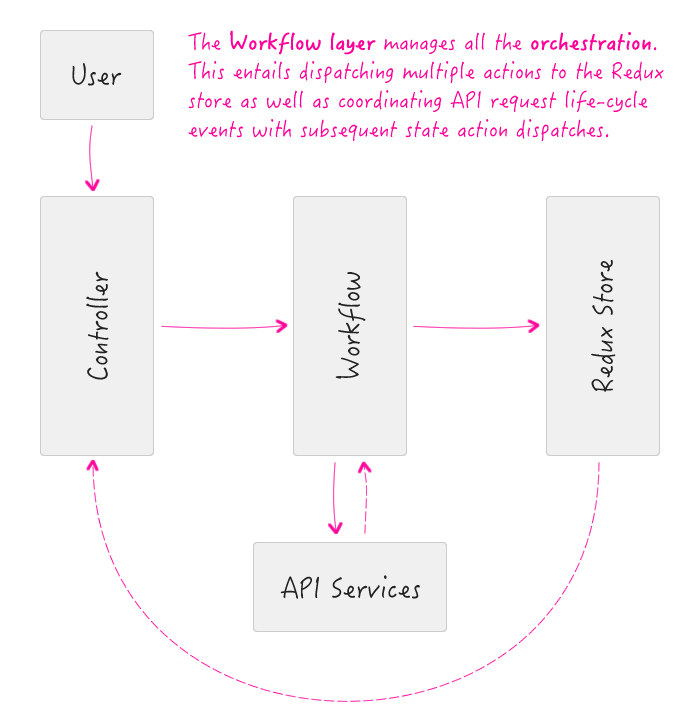
For this particular application, I don't bother with creating constants for Action Types or worry about Action Creators. For the size of this application, it felt like it did nothing but add code and noise. Plus, with an orchestration / workflow layer, the API of the workflow service documents the actions that can be taken in the application. At that point, the actual structure of the action objects is a mere implementation detail - not a source of documentation.
Also, I didn't use Immutable data. I started to try and use Immutable.js; but, it seemed to add a good deal of complexity to the code and would require the View to know about the immutable API (for data access), which felt like poor coupling. I know that I can convert Immutable data structures back into plain old JavaScript objects; but, with the volume of actions that I'm passing to the store (during mouse-move events) that seemed like very unnecessary overhead. In the end, mutating the state directly lead to much cleaner and much more concise code (in my humble opinion).
NOTE: I understand that in libraries like ReactJS, where you can leverage the shouldComponentUpdate() component method using old and new references, immutable data may be helpful. But, AngularJS 1.x doesn't provide a hook into that life-cycle.
There's a lot of code in this application, so I tried my best to order in a top-down manner of interest for better consumption. It's basically, from top-to-bottom:
- The Redux store.
- The Board Reducer (for a sub-tree of the store).
- The Board Workflow service, which fulfills Controller use-cases via orchestration.
- The Controller for the app component, which subscribes to the store and consumes the workflow service.
The latter half of the code is just the implementation of various APIs and services which are not all that important to understand (but are required for the application to work):
| <!doctype html> | |
| <html ng-app="Demo"> | |
| <head> | |
| <meta charset="utf-8" /> | |
| <title> | |
| Synchronizing Magnetic Poetry With Firebase, AngularJS, And Redux | |
| </title> | |
| <link rel="stylesheet" type="text/css" href="//fonts.googleapis.com/css?family=Lora:400,700"></link> | |
| <link rel="stylesheet" type="text/css" href="./demo.css"></link> | |
| </head> | |
| <!-- CAUTION: Using Body as an element directive. --> | |
| <body> | |
| <h1> | |
| Synchronizing Magnetic Poetry With Firebase, AngularJS, And Redux | |
| </h1> | |
| <div class="board"> | |
| <ul | |
| class="pieces" | |
| ng-style="{ width: vm.surfaceWidth, height: vm.surfaceHeight }"> | |
| <!-- NOTE: Mouse interactions are handled by the Body directive. --> | |
| <li | |
| ng-repeat="piece in vm.pieces track by piece.id" | |
| class="piece {{ piece.modifier }}" | |
| ng-class="{ excluded: piece.isExcludedByFilter }" | |
| ng-style="{ left: piece.x, top: piece.y, zIndex: piece.stackOrder }"> | |
| {{ piece.text }} | |
| </li> | |
| </ul> | |
| <div ng-if="vm.isLoading" class="loading"> | |
| <span>Loading...</span> | |
| </div> | |
| </div> | |
| <form class="controls"> | |
| <input | |
| type="text" | |
| ng-model="vm.form.filter" | |
| ng-change="vm.applyFilter()" | |
| placeholder="Search for piece..." | |
| /> | |
| <div class="ratings"> | |
| Ratings: | |
| <a | |
| ng-click="vm.showRating( 'pg' )" | |
| ng-class="{ on: ( vm.rating == 'pg' ) }"> | |
| PG-13 | |
| </a> | |
| <a | |
| ng-click="vm.showRating( 'r' )" | |
| ng-class="{ on: ( vm.rating == 'r' ) }"> | |
| R | |
| </a> | |
| </div> | |
| </form> | |
| <!-- Load scripts. --> | |
| <script type="text/javascript" src="../../vendor/jquery/jquery-2.1.0.min.js"></script> | |
| <script type="text/javascript" src="../../vendor/lodash/lodash-3.9.3.min.js"></script> | |
| <script type="text/javascript" src="../../vendor/firebase/firebase-2.3.2.min.js"></script> | |
| <script type="text/javascript" src="../../vendor/redux/redux-3.0.5.min.js"></script> | |
| <script type="text/javascript" src="../../vendor/angularjs/angular-1.4.7.min.js"></script> | |
| <script type="text/javascript"> | |
| // Create an application module for our demo. | |
| angular.module( "Demo", [] ); | |
| // --------------------------------------------------------------------------- // | |
| // --------------------------------------------------------------------------- // | |
| // I provide global configuration values for the demo. | |
| angular.module( "Demo" ).value( | |
| "config", | |
| { | |
| firebaseUrl: "https://magnetic-poetry.firebaseio.com/", | |
| // CAUTION: These are used for both display as well as for the | |
| // distribution of pieces during board initialization / population. | |
| surfaceWidth: 3000, | |
| surfaceHeight: 1500 | |
| } | |
| ); | |
| // --------------------------------------------------------------------------- // | |
| // --------------------------------------------------------------------------- // | |
| // I provide the single Redux store for the entire application. | |
| angular.module( "Demo" ).factory( | |
| "store", | |
| function storeFactory( Redux, boardReducer ) { | |
| // This demo is simple enough to not require a combination of reducers; | |
| // however, I wanted to offload the "board" portion of the state to an | |
| // external reducer so that I can start playing with the idea of reducer | |
| // composition and breaking the state of into segmented responsibilities. | |
| var store = Redux.createStore( | |
| function rootReducer( state, action ) { | |
| state = ( state || {} ); | |
| return({ | |
| board: boardReducer( state.board, action ) | |
| }); | |
| } | |
| ); | |
| return( store ); | |
| } | |
| ); | |
| // --------------------------------------------------------------------------- // | |
| // --------------------------------------------------------------------------- // | |
| // I provide the reducer for the Board portion of the state tree. | |
| angular.module( "Demo" ).factory( | |
| "boardReducer", | |
| function boardReducerFactory( _ ) { | |
| return( boardReducer ); | |
| // --- | |
| // PUBLIC METHODS. | |
| // --- | |
| // I apply actions to the board state tree, returning the new state. All | |
| // reducer actions are SYNCHRONOUS and are PURE in that they only deal | |
| // with the data they are given - no interaction with external systems. | |
| function boardReducer( state, action ) { | |
| // *************************************************************** // | |
| // *************************************************************** // | |
| // CAUTION: I have made a conscious decision here NOT TO USE | |
| // immutable data. While I know that Immutable data is the new | |
| // "hawtness" and "the way," I found that it added complexity with | |
| // no apparent value-add FOR THIS PARTICULAR DEMO (YOUR MILEAGE | |
| // MAY VARY). At the end of the day, I couldn't point at something | |
| // in the code and say "Here - here's why I am using Immutable | |
| // data." As such, I didn't feel comfortable using it. | |
| // *************************************************************** // | |
| // *************************************************************** // | |
| // When Redux loads, it initializes the reducers to get the initial | |
| // state of the state tree. As such, when it's undefined, we can just | |
| // return the default structure. | |
| if ( ! state ) { | |
| return({ | |
| // I determine if asynchronous data is being loaded. | |
| isLoading: false, | |
| // I hold the dimensions of the magnetic surface. | |
| surfaceWidth: 0, | |
| surfaceHeight: 0, | |
| // I hold the query for text-based filtering. | |
| filter: "", | |
| // I am the collection of magnetic pieces. | |
| pieces: [], | |
| // I am the rating of the pieces that are current being displayed. | |
| rating: "" | |
| }); | |
| } | |
| switch ( action.type ) { | |
| case "LOAD_BOARD": | |
| state.isLoading = true; | |
| state.rating = action.payload.rating; | |
| break; | |
| case "LOAD_BOARD_RESOLVE": | |
| state.isLoading = false; | |
| state.pieces = _.each( | |
| action.payload.pieces, | |
| function iterator( piece ) { | |
| piece.isExcludedByFilter = ( piece.text.toLowerCase().indexOf( state.filter ) === -1 ); | |
| } | |
| ); | |
| break; | |
| case "POSITION_PIECE": | |
| var piece = _.find( | |
| state.pieces, | |
| { | |
| id: action.payload.id | |
| } | |
| ); | |
| if ( ! piece ) { | |
| break; | |
| } | |
| piece.x = ( action.payload.x || piece.x ); | |
| piece.y = ( action.payload.y || piece.y ); | |
| piece.stackOrder = ( action.payload.stackOrder || piece.stackOrder ); | |
| break; | |
| case "SET_FILTER": | |
| state.filter = action.payload.filter.toLowerCase(); | |
| _.each( | |
| state.pieces, | |
| function operator( piece ) { | |
| piece.isExcludedByFilter = ( piece.text.toLowerCase().indexOf( action.payload.filter ) === -1 ); | |
| } | |
| ); | |
| break; | |
| case "SET_SURFACE_DIMENTIONS": | |
| state.surfaceWidth = action.payload.width; | |
| state.surfaceHeight = action.payload.height; | |
| break; | |
| } | |
| return( state ); | |
| } | |
| } | |
| ); | |
| // --------------------------------------------------------------------------- // | |
| // --------------------------------------------------------------------------- // | |
| // I provide a workflow orchestration layer around the board, mapping use cases | |
| // onto state mutation and API interactions. | |
| angular.module( "Demo" ).factory( | |
| "boardWorkflow", | |
| function boardWorkflowFactory( $rootScope, store, poetryService, firebaseService, _ ) { | |
| // I keep track of the subset of pieces that are being monitored for | |
| // remote changes so that the local pieces can be synchronized across | |
| // different experiences. | |
| var queryNode = null; | |
| // Return the public API. | |
| return({ | |
| getBoardState: getBoardState, | |
| loadBoard: loadBoard, | |
| positionPiece: positionPiece, | |
| selectPiece: selectPiece, | |
| setFilter: setFilter, | |
| setSurfaceDimentions: setSurfaceDimentions | |
| }); | |
| // --- | |
| // PUBLIC METHODS. | |
| // --- | |
| // I extract the board state out of the application store. | |
| function getBoardState() { | |
| return( store.getState().board ); | |
| } | |
| // I load the board with the collection of pieces under the given rating. | |
| function loadBoard( rating ) { | |
| // Put board into a loading state. | |
| store.dispatch({ | |
| type: "LOAD_BOARD", | |
| payload: { | |
| rating: rating | |
| } | |
| }); | |
| // Gather the pieces asynchronously from the API. | |
| poetryService.getPieces( rating ).then( | |
| function handleResolve( pieces ) { | |
| store.dispatch({ | |
| type: "LOAD_BOARD_RESOLVE", | |
| payload: { | |
| pieces: pieces | |
| } | |
| }); | |
| // Now that we have our pieces rendered locally, start | |
| // watching for changes in the remote data store (which | |
| // is being synchronized via WebSockets). | |
| watchForChildChanges(); | |
| }, | |
| function handleReject( reason ) { | |
| // If the reason for the rejection is that the board is | |
| // empty, let's populate the board with a new collection | |
| // for the given rating and then try loading it again. | |
| if ( reason === "empty" ) { | |
| return( populateBoard( rating ) ); | |
| } | |
| // CAUTION: We should handle some sort of other type of | |
| // rejection here (such as a failure to contact the API); | |
| // but, just keeping it simple for the demo. | |
| } | |
| ); | |
| } | |
| // I update the position of the piece with the given ID. | |
| function positionPiece( id, x, y ) { | |
| // Update the local store optimistically. | |
| store.dispatch({ | |
| type: "POSITION_PIECE", | |
| payload: { | |
| id: id, | |
| x: x, | |
| y: y | |
| } | |
| }); | |
| // Synchronize position to the remote data store. | |
| poetryService.setPosition( id, x, y ); | |
| } | |
| // I select the piece with the given ID, bringing it to the front. | |
| function selectPiece( id ) { | |
| // Whenever a piece is selected, let's clear the filter. The common | |
| // use case is that a filter will be used to help locate the desired | |
| // piece; as such, when the piece is selected, we want to clear the | |
| // current filter. | |
| store.dispatch({ | |
| type: "SET_FILTER", | |
| payload: { | |
| filter: "" | |
| } | |
| }); | |
| // Find the piece with the highest stack order - we're always | |
| // going to move the selected piece to the front (of all pieces). | |
| var topPiece = _.max( | |
| getBoardState().pieces, | |
| function operator( piece ) { | |
| return( piece.stackOrder ); | |
| } | |
| ); | |
| // Only adjust the stack order if the piece is not already at the | |
| // top of the stacked collection. | |
| if ( topPiece.id !== id ) { | |
| var stackOrder = ( topPiece.stackOrder + 1 ); | |
| store.dispatch({ | |
| type: "POSITION_PIECE", | |
| payload: { | |
| id: id, | |
| stackOrder: stackOrder | |
| } | |
| }); | |
| // Synchronize position to the remote data store. | |
| poetryService.setStackOrder( id, stackOrder ); | |
| } | |
| } | |
| // I set the current filter. | |
| function setFilter( filter ) { | |
| store.dispatch({ | |
| type: "SET_FILTER", | |
| payload: { | |
| filter: filter | |
| } | |
| }); | |
| } | |
| // I set the dimensions of the surface on which the magnetic pieces | |
| // will be applied. | |
| function setSurfaceDimentions( width, height ) { | |
| store.dispatch({ | |
| type: "SET_SURFACE_DIMENTIONS", | |
| payload: { | |
| width: width, | |
| height: height | |
| } | |
| }); | |
| } | |
| // --- | |
| // PRIVATE METHODS. | |
| // --- | |
| // I handle change events on the pieces in our currently monitored | |
| // collection of pieces. | |
| function handleChildChange( snapshot ) { | |
| // Due to the way Firebase works, we get Firebase node events based | |
| // on remote actions AS WELL AS local actions (that we initiated). | |
| // As a performance improvement, so as not to trigger more $digest | |
| // iterations that we need to, we will ignore any Firebase event that | |
| // is triggered DURING AN ACTIVE DIGEST. Active digest events will | |
| // always be the result of a locally-invoked change and therefore | |
| // will already be synchronized through some other means. If there | |
| // is an active digest, just ignore. | |
| // -- | |
| // CAUTION: The $$phase variable is a proprietary variable and is not | |
| // really meant for public consumption. | |
| if ( $rootScope.$$phase ) { | |
| return; | |
| } | |
| var value = snapshot.val(); | |
| // When a piece changes, we only care about synchronizing the remote | |
| // position with the one locally. | |
| // -- | |
| // NOTE: Since Firebase is not tied into the "Angular Life-Cycle", | |
| // we have to tell AngularJS that the view-model may have just | |
| // changed. And, because these events are not always triggered | |
| // asynchronously (though, see note above), we need to be careful | |
| // about when we tell AngularJS about the change. Do it in the | |
| // future. This performs some implicit debouncing as well. | |
| $rootScope.$applyAsync( | |
| function changeViewModel() { | |
| store.dispatch({ | |
| type: "POSITION_PIECE", | |
| payload: { | |
| id: snapshot.key(), | |
| x: value.x, | |
| y: value.y, | |
| stackOrder: value.stackOrder | |
| } | |
| }); | |
| } | |
| ); | |
| } | |
| // I generate the new piece data for the board and then try to load it. | |
| // -- | |
| // NOTE: This is really only intended to be called once, per rating, for | |
| // the lifetime of the application. It's a data initialization step. | |
| function populateBoard( rating ) { | |
| var promise = poetryService | |
| .populateBoard( rating ) | |
| .then( | |
| function handleResolve() { | |
| loadBoard( rating ); | |
| } | |
| ) | |
| ; | |
| return( promise ); | |
| } | |
| // I start watch for changes in the subset of pieces that belong to the | |
| // current rating system. | |
| function watchForChildChanges() { | |
| // If we were already watching for child changes on a previous query | |
| // node, unbind the current handler. | |
| if ( queryNode ) { | |
| queryNode.off( "child_changed", handleChildChange ); | |
| } | |
| // Start watching the new subset of pieces under the selected rating. | |
| queryNode = firebaseService | |
| .ref( "pieces/" ) | |
| .orderByChild( "rating" ) | |
| .equalTo( getBoardState().rating ) | |
| ; | |
| queryNode.on( "child_changed", handleChildChange ); | |
| } | |
| } | |
| ); | |
| // --------------------------------------------------------------------------- // | |
| // --------------------------------------------------------------------------- // | |
| // I control the body component. | |
| angular.module( "Demo" ).controller( | |
| "BodyController", | |
| function BodyController( $scope, store, boardWorkflow, config ) { | |
| var vm = this; | |
| // When the board it loaded, make sure to initialize the dimensions so | |
| // that it knows how to render. | |
| boardWorkflow.setSurfaceDimentions( config.surfaceWidth, config.surfaceHeight ); | |
| // Load the initial pieces collection with the given rating. | |
| boardWorkflow.loadBoard( "pg" ); | |
| // Subscribe to the store so that state changes can be synchronized to | |
| // the local view-model. | |
| store.subscribe( renderState ); | |
| // Render the initial state of the store (synchronizes the state into | |
| //the local view-model). | |
| renderState(); | |
| // Expose the public methods. | |
| vm.applyFilter = applyFilter; | |
| vm.positionPiece = positionPiece; | |
| vm.selectPiece = selectPiece; | |
| vm.showRating = showRating; | |
| // --- | |
| // PUBLIC METHODS. | |
| // --- | |
| // I apply the current filter to the pieces, adjusting exclusion (ie, | |
| // the transparency of excluded pieces). | |
| function applyFilter() { | |
| boardWorkflow.setFilter( vm.form.filter ); | |
| } | |
| // I reposition the given piece to be at the given coordinates. | |
| function positionPiece( piece, x, y ) { | |
| boardWorkflow.positionPiece( piece.id, x, y ); | |
| } | |
| // I select the given piece, bringing it to the front. This will | |
| // also clear any filtering. | |
| function selectPiece( piece ) { | |
| boardWorkflow.selectPiece( piece.id ); | |
| } | |
| // I load the pieces with the given rating into the board. | |
| function showRating( newRating ) { | |
| boardWorkflow.loadBoard( newRating ); | |
| } | |
| // --- | |
| // PRIVATE METHODS. | |
| // --- | |
| // I synchronize the local view-model with the current state. | |
| // -- | |
| // CAUTION: This assumes that the shape of the state tree is sufficiently | |
| // defined with default values for the current view-model requirements. | |
| function renderState() { | |
| var state = boardWorkflow.getBoardState(); | |
| // I determine if asynchronous data is being loaded. | |
| vm.isLoading = state.isLoading; | |
| // I hold the dimensions of the magnetic surface. | |
| vm.surfaceWidth = state.surfaceWidth; | |
| vm.surfaceHeight = state.surfaceHeight; | |
| // I hold the form values for the ng-model bindings. | |
| vm.form = { | |
| filter: state.filter | |
| }; | |
| // I am the collection of magnetic pieces. | |
| vm.pieces = state.pieces; | |
| // I am the rating of the pieces that are currently being displayed. | |
| vm.rating = state.rating; | |
| } | |
| } | |
| ); | |
| // I provide the root application component (using the Body tag). | |
| angular.module( "Demo" ).directive( | |
| "body", | |
| function bodyDirective( $document ) { | |
| // Return the directive configuration object. | |
| return({ | |
| controller: "BodyController", | |
| controllerAs: "vm", | |
| link: link, | |
| restrict: "E" | |
| }); | |
| // I bind the JavaScript events to the local view-model. | |
| function link( scope, element, attributes, controller ) { | |
| // I keep track of the selected piece and view-model. | |
| var selectedTarget = null; | |
| var selectedPiece = null; | |
| // I keep track of the initial click coordinates. | |
| var selectedOffset = null; | |
| var clickCoordinates = null; | |
| // I keep track of the scroll-offset of the viewport. | |
| var scrollOffset = { | |
| x: 0, | |
| y: 0 | |
| }; | |
| // I keep track of DOM element instances. | |
| var dom = { | |
| board: element.find( "div.board" ) | |
| }; | |
| // Set up event handlers. | |
| // -- | |
| // CAUTION: To keep things simple, we're going to keep event bindings | |
| // in place even when they are not needed. Then, we'll differentiate | |
| // need in the handler itself. | |
| $document.on( "mousedown", handleMousedown ); | |
| $document.on( "mousemove", handleMousemove ); | |
| $document.on( "mouseup", handleMouseup ); | |
| dom.board.on( "scroll", handleScroll ); | |
| // --- | |
| // PRIVATE METHODS. | |
| // --- | |
| // I handle the mousedown event, starting to drag the target piece. | |
| function handleMousedown( event ) { | |
| var target = angular.element( event.target ); | |
| if ( target.is( ".piece" ) ) { | |
| // Keep track of the currently selected DOM element and the | |
| // actual view-model piece that it represents. | |
| selectedTarget = target; | |
| selectedOffset = target.offset(); | |
| selectedPiece = target.scope().piece; | |
| // Keep track of the current scroll-offset so that we can | |
| // properly position the target as it is dragged. | |
| scrollOffset.x = dom.board.scrollLeft(); | |
| scrollOffset.y = dom.board.scrollTop(); | |
| // Keep track of the click coordinates so we can calculate | |
| // the drag-delta. | |
| clickCoordinates = { | |
| x: event.pageX, | |
| y: event.pageY | |
| }; | |
| // Tell the controller which piece has been selected. | |
| scope.$apply( | |
| function changeViewModel() { | |
| controller.selectPiece( selectedPiece ); | |
| } | |
| ); | |
| // Prevent accidental high-lighting of elements. | |
| event.preventDefault(); | |
| } | |
| } | |
| // I handle the mousemove events, potentially updating the position | |
| // of the selected target. | |
| function handleMousemove( event ) { | |
| if ( ! selectedTarget ) { | |
| return; | |
| } | |
| // NOTE: Even though the delta, alone, doesn't make sense, it | |
| // will help figure out the translated mouse coordinates when | |
| // used in conjunction with the scrollable viewport. | |
| var deltaX = ( event.pageX - clickCoordinates.x ); | |
| var deltaY = ( event.pageY - clickCoordinates.y ); | |
| // Tell the controller about the updated position of the target. | |
| // -- | |
| // NOTE: This will update the piece via the data-flow - we don't | |
| // update the location of the piece directly. | |
| scope.$apply( | |
| function changeViewModel() { | |
| controller.positionPiece( | |
| selectedPiece, | |
| ( scrollOffset.x + selectedOffset.left + deltaX ), | |
| ( scrollOffset.y + selectedOffset.top + deltaY ) | |
| ); | |
| } | |
| ); | |
| } | |
| // I handle the mouseup event. | |
| function handleMouseup( event ) { | |
| selectedTarget = null; | |
| selectedOffset = null; | |
| selectedPiece = null; | |
| clickCoordinates = null; | |
| } | |
| // I handle the scroll event, making sure that our drag-offsets | |
| // are kept in sync. | |
| function handleScroll( event ) { | |
| scrollOffset.x = dom.board.scrollLeft(); | |
| scrollOffset.y = dom.board.scrollTop(); | |
| } | |
| } | |
| } | |
| ); | |
| // --------------------------------------------------------------------------- // | |
| // --------------------------------------------------------------------------- // | |
| // I provide access and mutation methods for the poetry data. | |
| angular.module( "Demo" ).factory( | |
| "poetryService", | |
| function poetryServiceFactory( $q, config, firebaseService, wordGenerator, _ ) { | |
| // Return the public API. | |
| return({ | |
| addPiece: addPiece, | |
| getPieces: getPieces, | |
| populateBoard: populateBoard, | |
| setPosition: setPosition, | |
| setStackOrder: setStackOrder | |
| }); | |
| // --- | |
| // PUBLIC METHODS. | |
| // --- | |
| // I add a new piece with the given settings. Returns a promise. | |
| function addPiece( settings ) { | |
| testRating( settings.rating ); | |
| var deferred = $q.defer(); | |
| firebaseService | |
| .ref( "pieces/" ) | |
| .push( | |
| { | |
| rating: settings.rating, | |
| text: settings.text, | |
| modifier: settings.modifier, | |
| x: settings.x, | |
| y: settings.y, | |
| stackOrder: ( settings.stackOrder || 1 ), | |
| }, | |
| generateCallbackHandler( deferred ) | |
| ) | |
| ; | |
| return( deferred.promise ); | |
| } | |
| // I get the collection of pieces. Returns a promise. | |
| function getPieces( rating ) { | |
| testRating( rating ); | |
| var deferred = $q.defer(); | |
| firebaseService | |
| .ref( "pieces/" ) | |
| .orderByChild( "rating" ) | |
| .equalTo( rating ) | |
| .once( | |
| "value", | |
| function hanldeValue( snapshot ) { | |
| snapshot.exists() | |
| ? deferred.resolve( toArray( snapshot.val() ) ) | |
| : deferred.reject( "empty" ) | |
| ; | |
| } | |
| ) | |
| ; | |
| return( deferred.promise ); | |
| } | |
| // I populate the board with new pieces. | |
| function populateBoard( rating ) { | |
| testRating( rating ); | |
| // To populate the board, we're going to generate a collection of | |
| // words and then add them, individually, to the remote store. | |
| var promise = wordGenerator.generate( rating ) | |
| .then( | |
| function hanldeResolve( words ) { | |
| var promises = words.map( | |
| function operator( word ) { | |
| return( | |
| addPiece({ | |
| rating: rating, | |
| text: word, | |
| modifier: getRandomModifier(), | |
| x: Math.floor( Math.random() * config.surfaceWidth ), | |
| y: Math.floor( Math.random() * config.surfaceHeight ) | |
| }) | |
| ); | |
| } | |
| ); | |
| return( $q.all( promises ) ); | |
| } | |
| ) | |
| ; | |
| return( promise ); | |
| } | |
| // I set the coordinates of the given piece. Returns a promise. | |
| function setPosition( id, x, y ) { | |
| var promise = updatePiece( | |
| id, | |
| { | |
| x: x, | |
| y: y | |
| } | |
| ); | |
| return( promise ); | |
| } | |
| // I set the stack order of the given piece. Returns a promise. | |
| function setStackOrder( id, stackOrder ) { | |
| var promise = updatePiece( | |
| id, | |
| { | |
| stackOrder: stackOrder | |
| } | |
| ); | |
| return( promise ); | |
| } | |
| // --- | |
| // PRIVATE METHODS. | |
| // --- | |
| // I generate an onComplete handler that will resolve or reject the given | |
| // deferred object depending on the existing of the Firebase error. | |
| function generateCallbackHandler( deferred ) { | |
| return( handleCallback ); | |
| function handleCallback( error ) { | |
| ( error === null ) | |
| ? deferred.resolve() | |
| : deferred.reject( error ) | |
| ; | |
| deferred = null; | |
| } | |
| } | |
| // I get a random modifier for the piece rotation. | |
| function getRandomModifier() { | |
| return( _.sample( [ "h", "cw", "h", "ccw" ] ) ); | |
| } | |
| // I test to make sure the given rating is supported. If it is, I quietly | |
| // return out. If not, I throw an error. | |
| function testRating( rating ) { | |
| switch ( rating ) { | |
| case "pg": | |
| case "r": | |
| return; | |
| break; | |
| default: | |
| throw( new Error( "Only [pg,r] ratings are supported." ) ); | |
| break; | |
| } | |
| } | |
| // I map the given collection of pieces to an array. Since Firebase | |
| // doesn't love using arrays, we're storing the piece data as an object | |
| // that is keyed on the unique ID of the object. However, locally, we | |
| // love arrays. So, this maps the object collection into an array | |
| // collection and injects the unique ID of each piece. | |
| function toArray( pieces ) { | |
| var array = _.map( | |
| pieces, | |
| function operator( value, key ) { | |
| value.id = key; | |
| return( value ); | |
| } | |
| ); | |
| return( array ); | |
| } | |
| // I update the given piece with the given properties. Returns a promise. | |
| // -- | |
| // CAUTION: Private method - all external updates should provide explicit | |
| // properties or require explicit properties in the .update() so that the | |
| // code is self-documenting. | |
| function updatePiece( id, properties ) { | |
| var deferred = $q.defer(); | |
| firebaseService | |
| .ref( "pieces/" + id ) | |
| .update( | |
| properties, | |
| generateCallbackHandler( deferred ) | |
| ) | |
| ; | |
| return( deferred.promise ); | |
| } | |
| } | |
| ); | |
| // --------------------------------------------------------------------------- // | |
| // --------------------------------------------------------------------------- // | |
| // I generate collections of words. | |
| angular.module( "Demo" ).factory( | |
| "wordGenerator", | |
| function wordGeneratorFactory( $q, $http ) { | |
| // Return the public API. | |
| return({ | |
| generate: generate | |
| }); | |
| // --- | |
| // PUBLIC METHODS. | |
| // --- | |
| // I generate a collection of words using the given rating. Returns | |
| // a promise. | |
| function generate( rating ) { | |
| var url = ( rating === "r" ) | |
| ? "./words-r.txt" | |
| : "./words-pg.txt" | |
| ; | |
| var promise = $http.get( url ).then( | |
| function handleResolve( response ) { | |
| // Split file into word tokens on new lines. | |
| return( response.data.split( /[\r\n]+/g ) ); | |
| } | |
| ); | |
| return( promise ); | |
| } | |
| } | |
| ); | |
| // --------------------------------------------------------------------------- // | |
| // --------------------------------------------------------------------------- // | |
| // I provide a service that creates Firebase references that are already scoped | |
| // to the right Firebase URL for the application. | |
| angular.module( "Demo" ).factory( | |
| "firebaseService", | |
| function firebaseServiceFactory( $window, config ) { | |
| var Firebase = $window.Firebase; | |
| // Return the public API. | |
| return({ | |
| ref: ref, | |
| core: Firebase | |
| }); | |
| // --- | |
| // PUBLIC METHODS. | |
| // --- | |
| // I create a new Firebase reference at the given sub-path. | |
| function ref( path ) { | |
| return( new Firebase( config.firebaseUrl + normalizePath( path ) ) ); | |
| } | |
| // --- | |
| // PRIVATE METHODS. | |
| // --- | |
| // I normalize the paths so that they never start with a leading slash, | |
| // but always end with a trailing slash. | |
| function normalizePath( path ) { | |
| // Strip off leading of trailing slashes. | |
| path = path.replace( /^\/+|\/+$/g, "" ); | |
| // Append a trailing slash, but only if the path has a length. If | |
| // the path is empty, we want to expose the root node. | |
| if ( path ) { | |
| path = ( path + "/" ); | |
| } | |
| return( path ); | |
| } | |
| } | |
| ); | |
| // --------------------------------------------------------------------------- // | |
| // --------------------------------------------------------------------------- // | |
| // I expose Redux as an injectable. | |
| angular.module( "Demo" ).factory( | |
| "Redux", | |
| function ReduxFactory( $window ) { | |
| var Redux = $window.Redux; | |
| // Remove from the global scope to prevent reference leakage. | |
| delete( $window.Redux ); | |
| return( Redux ); | |
| } | |
| ); | |
| // --------------------------------------------------------------------------- // | |
| // --------------------------------------------------------------------------- // | |
| // I expose lodash as an injectable. | |
| angular.module( "Demo" ).factory( | |
| "_", | |
| function lodashFactory( $window ) { | |
| var _ = $window._; | |
| // Remove from the global scope to prevent reference leakage. | |
| delete( $window._ ); | |
| return( _ ); | |
| } | |
| ); | |
| </script> | |
| </body> | |
| </html> |
Even in this approach, which I feel fairly good about, there are still some things that are fuzzy. Take "selecting a piece" for example. This requires two actions to be dispatched - one for the filter and one for the stack order. And, the workflow layer is calculating the stack order. If this action did not require an API call (to synchronize to the remote system), I could probably have moved it entirely into the reducer. But, since it had to make an API call, I left the logic in the workflow and used two separate dispatches. I don't love it. I don't hate it.
I still have a lot to learn about Redux (and about Flux data workflow in general). And, I'm sure I got a lot of this wrong; but, at least I have something working - a solid base from which I can continue my journey.
Want to use code from this post? Check out the license.
Reader Comments
Thanks for writing this up Ben. I really appreciate how you include your thinking behind some of your decisions. For example, I decided to try to use immutable.js despite having some of the same thoughts you did, i.e. what value is this adding? Or, when someone on my team asks me "why?" can I provide a clear answer beyond "cause Abramov said so!".
Most of what I'm writing is CRUD-like operations against an API, so nothing crazy, but some simple user workflows still don't feel right to me. For example, I might have a list of 5,000 things that I sometimes want to show, but most of the time I only need to display a small subset of that. So in my state tree do I maintain a single collection that has all 5,000 items in it, and simply filter that down when I need the smaller list, or do I maintain the larger and smaller lists in different parts of the state tree (depending on what they're for)? If you start using two collections in the state tree, then it seems like we should just use angular services to host the data and be done with all this.
Do you think it's the fact we're using Angular that makes this so confusing?
@Sam,
Really glad you enjoyed this! Wrapping my head around this has been quite challenging.
First, I don't think that there is really much difference between AngularJS and React. Yes, they are different in the way they are wired together; but, that's just an implementation detail. Meaning, at some point, you have to create an instance of the Store and you have to do so with Reducers.... and whether or not you have to use `require()` to gather those things or something like AngularJS' dependency-injection mechanism -- that's just "detail." As far as I'm concerned, the overall approach isn't really that different.
So, when people say that something does or doesn't make sense with AngularJS, unless they can give me good specifics, I just dismiss it as "noise."
As far as the actual structure of the state tree for something like you are talking about, that's a great question. At this point, I don't have a good mental model of "good" or "bad" state tree design. To me, it's the same as how I might think about it if I were to store it in an AngularJS controller $scope - in that, I do what needs to be done to make the app work, I suppose.
I tend to err on the side of duplicating data rather than trying to keep it totally normalized. I think this makes it much easier to think about. Plus, it lets different data sources evolve independently without having to worry about, "well I need data-point X in one view but it's not available in API call Y", etc..
I know I'm not really answering your question :|
My gut would be to store them in two different parts of the state tree, especially if the 5K list is rarely used, and may not even have to be loaded during a given user's experience of the app. But, I don't know very much about Redux yet and I don't really know much about your app, so that's totally shooting from the hip.
@Ben,
No, I appreciate the comments. My question about Angular might reflect my inexperience with React, but I was thinking that Angular provides things like services to help manage state across different parts of an application. There's also the two-way binding that seems to conflict on some level with the overall FLUX pattern, and redux specifically.
One of the aspects of redux that drew me to it is how it could help handle real-time updates using something like SignalR or Firebase (we're a .NET shop for the most part). With redux, everything should boil down to an action that caused a change to the state tree. So my presentation code doesn't care if I refresh some list because a user clicked a button, or the server indicated that someone else added something to the list. Each of these processes simply create the required action (via an action creator service in my case), so there's no guesswork around what caused my state to change. We're just getting to the state where we're adding that functionality, so hopefully we're making the right decision.
@Sam,
Honestly, I don't have all that much experience with React either - just local R&D - nothing ever pushed to production. And, they are very different in the overall architecture; but, at the end of the day, you have objects that have data and provide behavior to the UI.
But, going back the real-time updates, that actually the thing that really made me think about Redux (or Flux in general). Without Redux, I was watching that kind of stuff in 2 different places - in my Controller and in my data cache - and trying to keep those in sync was very frustrating. At least with the current approach (in this demo), the WebSockets (ala Firebase) are managed in one place - the workflow - and then the Controller just updates whenever the state announces a change. I do like that.
@Ben,
<blockquote>So, when people say that something does or doesn't make sense with AngularJS, unless they can give me good specifics, I just dismiss it as "noise."</blockquote>
I wish you'd been at a talk I gave recently at my company that I think would have clarified this. But to give you hopefully a short summary: the main strength of React is that it allows you to separate state management from view manipulation, by modelling the view as a (pure) function with the current state as input. Redux provides you with the ability to model the current state as a function with the previous state as input. This works great together: something happens, which results in (old state) -> (new state) -> view. Redux's output is React's input.
With Angular, however, state management still is interwoven with your components, and often is implicit to boot. And this can get messy. I haven't looked at your code above, but if you're trying to bolt Redux onto Angular, I can imagine that you're watching ng-model changes, then perhaps calling an action to synchronise the state that is at that point still local to the scope, and then when the state as managed by Redux changes, you will have to propagate that back to Angular.
That's about as short as I could keep it - hope it made some sense. I think I might go into this more in depth in a blog post some day in the future.