Rendering ReactJS Components In AngularJS Using AngularJS Directives
Up until now, I've been digging into ReactJS in an isolated context. At InVision, however, some of the teams are starting to render ReactJS components inside of an AngularJS context. From what people have told me, this seems to be a bit of challenge; so, I wanted to take some time to look at the possible complexities of rendering ReactJS inside of an AngularJS application.
Run this demo in my JavaScript Demos project on GitHub.
Because AngularJS doesn't know anything about ReactJS, and vice-versa, rendering ReactJS inside of AngularJS requires some sort of a "glue" layer. Luckily, that's exactly what a directive does. In AngularJS, a directive is the glue that binds the view-model to the DOM (Document Object Model). And, in our case, that DOM is going to be managed by a ReactJS component.
This "glue" layer will take care of all of the bi-directional translation that is required when an AngularJS and a ReactJS context intercommunicate. Not only does this pertain to the data being passed back and forth, it also includes the implicit error handling, the $digest life-cycle, and the $parse()-based function invocation provided by AngularJS.
In the following demo, there is a significant amount of code; I needed to make it sufficiently complex in order to examine the various facets of communication. But, the real focus of the code is the bnFriend directive. This is the directive that binds the AngularJS context to the ReactJS context.
Things that you should notice about the AngularJS directive:
The directive attributes are mapped onto the Props object that is passed into the ReactJS render function.
The directive is $watch()'ing some subset of the directive attributes so that it can re-render the ReactJS element when the relevant props change.
The ReactJS element is only ever mounted once during the life-cycle of the directive. Any additional updates are propagated through a subsequent render() call.
The directive wraps each mapped method in a scope.$apply() call in order to leverage the implicit error handling provided by AngularJS.
The directive wraps each mapped method in a scope.$apply() call in order to tell AngularJS that the view-model may have been changed by the ReactJS context (which will trigger a $digest cycle).
The directive proxies the methods provided to the Props object in order to translate the ordered invocation arguments, used by ReactJS, into named arguments that are used by AngularJS to define the "locals" override in the context-based dependency injection.
The directive uses the "$destroy" in order to unmount the ReactJS component.
With that said, here is the code for the demo. The user is provided with a list of friends (managed by AngularJS). When the user clicks on a friend, we render the detail (managed by ReactJS). From within the detail (ReactJS), if the user clicks on a "like", we highlight the other friends with matching interests (AngularJS). All in all, this provides some decent two-way communication:
| <!doctype html> | |
| <html id="app"> | |
| <head> | |
| <meta charset="utf-8" /> | |
| <title> | |
| Rendering ReactJS Components In AngularJS Using AngularJS Directives | |
| </title> | |
| <link rel="stylesheet" type="text/css" href="./demo.css"></link> | |
| </head> | |
| <body ng-controller="AppController as vm"> | |
| <h1> | |
| Rendering ReactJS Components In AngularJS Using AngularJS Directives | |
| </h1> | |
| <h2> | |
| You Have {{ vm.friends.length }} Friends - Playa! | |
| </h2> | |
| <!-- List of Friends : The AngularJS aspect. --> | |
| <ul> | |
| <li ng-repeat="friend in vm.friends track by friend.id"> | |
| <a ng-click="vm.showFriend( friend )">{{ friend.name }}</a> | |
| <span ng-if="( vm.selectedLike && vm.matchingFriends[ friend.id ] )"> | |
| «-- Matching Like for {{ vm.selectedLike }} | |
| </span> | |
| </li> | |
| </ul> | |
| <!-- Friend Detail : The ReactJS aspect (with AngularJS "glue"). --> | |
| <bn:friend | |
| ng-if="vm.selectedFriend" | |
| friend="vm.selectedFriend" | |
| on-highlight-matches="vm.highlightMatches( like )" | |
| on-close="vm.hideFriend()"> | |
| </bn:friend> | |
| <!-- Load scripts. --> | |
| <script type="text/javascript" src="../../vendor/angularjs/angular-1.4.3.min.js"></script> | |
| <script type="text/javascript" src="../../vendor/reactjs/react-0.13.3.min.js"></script> | |
| <script type="text/javascript" src="../../vendor/reactjs/JSXTransformer-0.13.3.js"></script> | |
| <script type="text/javascript"> | |
| // Create an application module for our demo. | |
| angular.module( "Demo", [] ); | |
| // --------------------------------------------------------------------------- // | |
| // --------------------------------------------------------------------------- // | |
| // I control the root of the application. | |
| angular.module( "Demo" ).controller( | |
| "AppController", | |
| function provideAppController( $scope ) { | |
| var vm = this; | |
| // I am the collection of friends we will render. | |
| vm.friends = [ | |
| { | |
| id: 1, | |
| name: "Sarah", | |
| description: "Probably the coolest person I have ever met...", | |
| personality: "Extrovert", | |
| likes: [ "Movies", "Cats", "Games", "Hiking" ] | |
| }, | |
| { | |
| id: 2, | |
| name: "Tricia", | |
| description: "She has a simple outlook she calls 'beast mode'...", | |
| personality: "Extrovert", | |
| likes: [ "Working Out", "Cats", "Running", "Hiking" ] | |
| }, | |
| { | |
| id: 3, | |
| name: "Joanna", | |
| description: "Probably the nicest person I have ever met...", | |
| personality: "Introvert", | |
| likes: [ "Movies", "Working Out", "Books", "Hiking" ] | |
| } | |
| ]; | |
| // I determine which detail we are viewing. | |
| vm.selectedFriend = null; | |
| // I determine which friends like the given selection. | |
| vm.selectedLike = null; | |
| vm.matchingFriends = {}; | |
| // Expose public methods. | |
| vm.hideFriend = hideFriend; | |
| vm.highlightMatches = highlightMatches; | |
| vm.showFriend = showFriend; | |
| // --- | |
| // PUBLIC METHODS. | |
| // --- | |
| // I hide the detail for the currently selected friend. | |
| function hideFriend() { | |
| vm.selectedFriend = null; | |
| vm.selectedLike = null; | |
| } | |
| // I highlight all the friends who have the given "like" in common. | |
| function highlightMatches( like ) { | |
| vm.selectedLike = like; | |
| vm.matchingFriends = {}; | |
| // Track the ID of each matching friend. | |
| vm.friends.forEach( | |
| function iterator( friend ) { | |
| vm.matchingFriends[ friend.id ] = ( friend.likes.indexOf( like ) !== -1 ); | |
| } | |
| ); | |
| } | |
| // I show the detail for the given friend. | |
| function showFriend( friend ) { | |
| vm.selectedFriend = friend; | |
| vm.selectedLike = null; | |
| } | |
| } | |
| ); | |
| // --------------------------------------------------------------------------- // | |
| // --------------------------------------------------------------------------- // | |
| // I "glue" the AngularJS context to the React context, wiring the AngularJS | |
| // view-model into the props that are available to the React element. | |
| angular.module( "Demo" ).directive( | |
| "bnFriend", | |
| function bnFriendDirective( ReactFriend ) { | |
| // Return the directive configuration object. | |
| return({ | |
| link: link, | |
| scope: { | |
| friend: "=", | |
| onHighlightMatches: "&", | |
| onClose: "&" | |
| } | |
| }); | |
| // I bind the JavaScript events to the view-model. | |
| function link( scope, element, attributes ) { | |
| // Whenever the friend reference changes, we have to re-render the | |
| // ReactJS component as it will need to have new props collection | |
| // injected into it. | |
| scope.$watch( "friend", renderReactElement ); | |
| // When the scope is destroyed, we have to manually unmount the React | |
| // component so that the view can cleanup after itself. | |
| scope.$on( "$destroy", unmountReactElement ); | |
| // I define the current props and render the React element. | |
| function renderReactElement() { | |
| // CAUTION: When passing in AngularJS methods as ReactJS props, | |
| // we can never pass-in the direct method references for two | |
| // reasons. First, ReactJS doesn't know about the AngularJS | |
| // $digest life-cycle; as such, we need to wrap the calls in a | |
| // proxy that will invoke $apply(). This way, we get the implicit | |
| // AngularJS error handling and will trigger a digest cycle. And | |
| // second, these methods use dependency-injection based on both | |
| // the current context (ie, the scope) and the invocation | |
| // arguments. As such, we [may] need the wrapper to translate the | |
| // positional arguments into "locals" context-override arguments. | |
| var props = { | |
| friend: scope.friend, | |
| onHighlightMatches: function( value ) { | |
| scope.$apply( | |
| function changeViewModel() { | |
| // Translate positional arguments to "locals" | |
| // context-override arguments. | |
| scope.onHighlightMatches({ | |
| like: value | |
| }); | |
| } | |
| ); | |
| }, | |
| onClose: function() { | |
| scope.$apply( scope.onClose ); | |
| } | |
| }; | |
| React.render( | |
| React.createElement( ReactFriend, props ), | |
| element[ 0 ] | |
| ); | |
| } | |
| // I unmount the React element so that the React view can cleanup | |
| // after itself. | |
| function unmountReactElement() { | |
| React.unmountComponentAtNode( element[ 0 ] ); | |
| } | |
| } | |
| } | |
| ); | |
| // --------------------------------------------------------------------------- // | |
| // --------------------------------------------------------------------------- // | |
| // We need to defer the AngularJS bootstrapping to give the JSX transpiler | |
| // time to work its magic before we tell AngularJS that our module is ready. | |
| // -- | |
| // NOTE: You wouldn't need this with a build-step. I'm only doing this since I | |
| // am using the in-browser transformation which is our make-shift build step. | |
| setTimeout( | |
| function deferBootstrapping() { | |
| angular.bootstrap( document.getElementById( "app" ), [ "Demo" ] ); | |
| }, | |
| 100 | |
| ); | |
| </script> | |
| <script type="text/jsx"> | |
| // I define the Friend ReactJS component that is injected into our directive. | |
| angular.module( "Demo" ).factory( | |
| "ReactFriend", | |
| function ReactFriendFactory() { | |
| // I render the friend detail. | |
| var Friend = React.createClass({ | |
| // I define the incoming props requirements. | |
| propTypes: { | |
| friend: React.PropTypes.object.isRequired, | |
| onHighlightMatches: React.PropTypes.func.isRequired, | |
| onClose: React.PropTypes.func.isRequired | |
| }, | |
| // I return the initial sate of the component. | |
| getInitialState: function() { | |
| console.log( "Friend - get initial state." ); | |
| return({}); | |
| }, | |
| // --- | |
| // PUBLIC METHODS. | |
| // --- | |
| // I get call the first time the component is mounted in the DOM. | |
| componentDidMount: function() { | |
| console.log( "Friend - component did mount." ); | |
| }, | |
| // I get called when the component's rendering is synchronized with | |
| // the DOM. This does not get invoked for the first rendering - only | |
| // for subsequent renderings. | |
| componentDidUpdate: function() { | |
| console.log( "Friend - component did update." ); | |
| }, | |
| // I get called when the component will receive new props. This does | |
| // not get invoked for the first rendering - only for subsequent | |
| // renderings. | |
| componentWillReceiveProps: function() { | |
| console.log( "Friend - component will receive props." ); | |
| }, | |
| // I get called when the component is about to be removed from the DOM. | |
| componentWillUnmount: function() { | |
| console.log( "Friend - component will unmount." ); | |
| }, | |
| // I handle the click on the close button. | |
| handleClose: function( event ) { | |
| this.props.onClose(); | |
| }, | |
| // I render the virtual DOM based on the current state. | |
| render: function() { | |
| return( | |
| <div> | |
| <hr /> | |
| <h2> | |
| { this.props.friend.name } | |
| </h2> | |
| <p> | |
| <strong>Personality</strong>: { this.props.friend.personality } | |
| </p> | |
| <p> | |
| { this.props.friend.description } | |
| </p> | |
| <Likes | |
| likes={ this.props.friend.likes } | |
| onSelect={ this.props.onHighlightMatches }> | |
| </Likes> | |
| <p> | |
| ( <a onClick={ this.handleClose }>× Close</a> ) | |
| </p> | |
| </div> | |
| ); | |
| } | |
| }); | |
| // I render the likes collection. | |
| var Likes = React.createClass({ | |
| // I define the incoming props requirements. | |
| propTypes: { | |
| likes: React.PropTypes.array.isRequired, | |
| onSelect: React.PropTypes.func.isRequired | |
| }, | |
| // --- | |
| // PUBLIC METHODS. | |
| // --- | |
| // I render the virtual DOM based on the current state. | |
| render: function() { | |
| var tags = this.props.likes.map( | |
| function operator( like, i ) { | |
| return( | |
| <Like | |
| key={ like } | |
| onSelect={ this.props.onSelect } | |
| value={ like }> | |
| </Like> | |
| ); | |
| }, | |
| this | |
| ); | |
| return( | |
| <p> | |
| <strong>Likes</strong>: { tags } | |
| </p> | |
| ); | |
| } | |
| }); | |
| // I render the individual likes. | |
| var Like = React.createClass({ | |
| // I define the incoming props requirements. | |
| propTypes: { | |
| value: React.PropTypes.string.isRequired, | |
| onSelect: React.PropTypes.func.isRequired | |
| }, | |
| // --- | |
| // PUBLIC METHODS. | |
| // --- | |
| // I handle the click of the like. | |
| handleClick: function( event ) { | |
| this.props.onSelect( this.props.value ); | |
| }, | |
| // I render the virtual DOM based on the current state. | |
| render: function() { | |
| return( | |
| <a onClick={ this.handleClick } className="like"> | |
| { this.props.value } | |
| </a> | |
| ); | |
| } | |
| }); | |
| // Return the factory definition - this is the value that injectable | |
| // into our AngularJS directive "glue". | |
| return( Friend ); | |
| } | |
| ); | |
| </script> | |
| </body> | |
| </html> |
As I click around through the list of friends and likes, I am logging-out the life-cycle methods in the top-level ReactJS component. This lets us see that the ReactJS component is only instantiated once-per-existence of the detail view and that all switching of friends is handled by props changes:
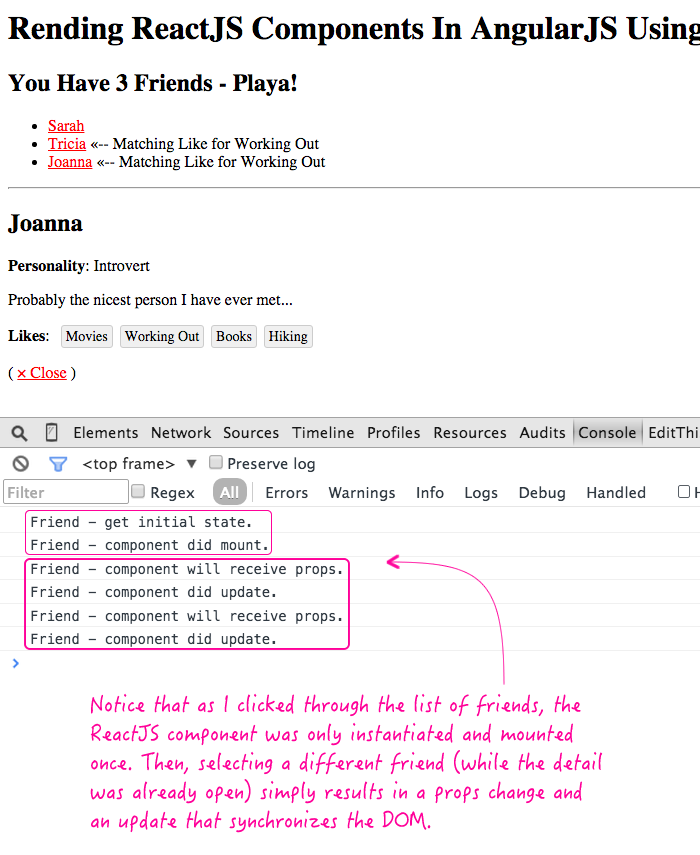
I know that people have tried to find a way to make this kind of directive glue generic. And, I think if all you do is pass in "data" attributes, it can be generic. But, if you are going to pass methods into the ReactJS context, I don't see how you can keep the glue generic. This feels especially true if the method invocation uses arguments both provided by ReactJS as well as by the context in which the ReactJS directive is invoked. Luckily, providing the glue is fairly light weight and I am not sure how much of a "win" there is in a generic wrapper.
Want to use code from this post? Check out the license.
Reader Comments
Too
Much
Space
Between
Lines
@Mauricio,
To each their own.
Is there a compelling reason to implement this? Is it more suited for reuse of external React component in an angular project?
What are the net value use cases?
Thanks
@Liviu,
The only real reason that I can think of is Performance. At the end of the day, ReactJS is still faster at rendering AngularJS 1.x for large sets of data. So, you may find that some particularly complex AngularJS component is starting to suffer as the size of the data grows. Theoretically, replacing that AngularJS view with a ReactJS view would provide a performance increase.
But, if you did not a performance problem (which you likely won't will small-medium size sets of data), then there's no real compelling reason to try to render a ReactJS view in an AngularJS context.
My particular interest in this stems from the fact that, at work, some of our teams are starting to use ReactJS and are doing so in an AngularJS context. So, I need to dig in and think about the bi-directional communication so that I can help the other developers debug things when they go wrong :)
As you write more and more React components into your apps, will you completely replace Angular in the future?
@David,
This is not something I intend to do. The team, internally, is a bit split - some people (like myself) start new work in AngularJS; others start new work in ReactJS. Personally, I still favor AngularJS over react as a full end-to-end solution and have not yet seen a reason to abandon AngularJS in favor of learning the ins-and-outs of something new.
Just fixed some issues to adapt to React 15.0.1 and ran it in Plunker:
http://plnkr.co/edit/KMiPncuYbZeEQvoFvN7n?p=preview
If you had explained it step by step, that would have been great and reducing number of newLines !
~Thanks
I've been seeking this exact solution for a day and a half! Great demo!
Great solution. This is just what I was looking for. I was going to take a different approach of creating an AngularJS service to abstract the calls to React and ReactDOM. This is a much cleaner approach since directives are better suited to handle the React component's lifecycle, rather than manually doing that in a controller. Your solution also has the added benefit of being about to refer to the directive's "element" directly rather than having to write an HTML element into a template, give it an ID, then using getElementById to find the container.
Thanks again, excellent work!