Animating Elements In From A Mouse-Event Location Using ngAnimate And AngularJS
The ngAnimate module, in AngularJS, is pretty awesome. This is especially true when your transitions can be defined entirely within your CSS files. In that case, your code doesn't need to know anything about your animations at all. But, if your transitions need to be partially defined by context-sensitive user-interactions, things get a bit more complicated. To experiment with this concept, I wanted to see if I could transition ngRepeat items into their list starting from a mouse-click location.
Run this demo in my JavaScript Demos project on GitHub.
If you dig through the ngAnimate module, and the $animate service, you'll see that many of the animation methods allow for additional "options" to be provided at animation time. These options help configure the start and end styles of the transitioning element (at least theoretically - I haven't played with that stuff yet). This is nice if you have complete control over the animation; but, in my case, I'm dealing with the ngRepeat directive, which is hard-coded to initiate the animation without any additional options.
As such, I have to hook into different parts of the animation lifecycle so that I can change styles as needed. Luckily, AngularJS provides some implicit and explicit hooks around animation. First, you have to understand that animations run at the end of the digest lifecycle. This means that the linking phase of the incoming element implicitly runs before the animation starts. The link function, therefore, gives us an opportunity to change the styles of the incoming element before the animation is initiated.
But, if we're going to be injecting custom styles, we'll also need to remove them when the animation is complete. To do this, we have to hook into the DOM (Document Object Model) events that AngularJS triggers during the animation. Now, these events don't seem to be documented anywhere outside of the AngularJS Change Log. But, the $animate service will trigger the following (via non-bubbling .triggerHandler() events):
- $animate:before
- $animate:after
- $animate:close
To be honest, I am not sure how helpful the "before" and "after" events really are. There's zero documentation on what they do. And, after some trial and error, I couldn't get the "before" event to let me [consistently] affect the course of the animation. That said, the "close" event does provide a nice hook into the completion of the animation.
In the following demo, when the user clicks on the page, I'm going to capture the click event and then use it to alter the ngRepeat animation. The coordinates of the click event will be applied in the linking phase of the new element. Then, the custom styles will get removed in the "$animate:close" event handler:
<!doctype html>
<html ng-app="Demo">
<head>
<meta charset="utf-8" />
<title>
Animating Elements In From A Mouse-Event Location In AngularJS
</title>
<style type="text/css">
html {
cursor: pointer ;
height: 100% ;
}
body {
user-select: none ;
-moz-user-select: none ;
-webkit-user-select: none ;
}
.friend.animated.ng-enter {
color: red ;
position: relative ;
transition: all 0.75s ease ;
-webkit-transition: all 0.75s ease ;
-moz-transition: all 0.75s ease ;
width: 200px ; /* To remove horizontal scrollbars. */
z-index: 2 ;
}
/*
NOTE: We need to use "! important" here because we need to override the
inline styles set by the Friend directive during the linking phase. We will
remove these styles altogether in the "$animate:close" event handler.
*/
.friend.animated.ng-enter.ng-enter-active {
left: 0px ! important ;
top: 0px ! important ;
}
</style>
</head>
<body ng-controller="AppController">
<h1>
Animating Elements In From A Mouse-Event Location In AngularJS
</h1>
<ul>
<!--
CAUTION: In order to setup the click-handler, the bnFriend directive has to
bind to two different priorities: higher / lower than the ngRepeat. This way,
it can link once for the event-handler and then N-times for each item in the
list (which will consume the click event).
-->
<li
ng-repeat="friend in friends"
bn-friend
class="friend">
{{ friend.name }}
</li>
</ul>
<!--
This is here to demonstrate that friends can be added to the list without the
use of animation, in the same context.
-->
<form ng-submit="processForm()">
<input ng-model="form.name" type="text" size="30" />
<input type="submit" value="Add Friend" />
</form>
<!-- Load scripts. -->
<script type="text/javascript" src="../../vendor/jquery/jquery-2.1.0.min.js"></script>
<script type="text/javascript" src="../../vendor/angularjs/angular-1.3.15.min.js"></script>
<script type="text/javascript" src="../../vendor/angularjs/angular-animate-1.3.15.min.js"></script>
<script type="text/javascript">
// Create an application module for our demo.
var app = angular.module( "Demo", [ "ngAnimate" ] );
// --------------------------------------------------------------------------- //
// --------------------------------------------------------------------------- //
// I control the root for the application.
app.controller(
"AppController",
function( $scope ) {
// I hold the collection of friends.
$scope.friends = [
{
id: 1,
name: "Kim"
},
{
id: 2,
name: "Heather"
},
{
id: 3,
name: "Colleen"
}
];
// I hold the form data for ng-model.
$scope.form = {
name: ""
};
// ---
// PUBLIC METHODS.
// ---
// I add a new friend to the collection.
$scope.addFriend = function( name ) {
$scope.friends.push({
id: ( new Date() ).getTime(),
name: name
});
};
// I process the new-friend form, adding a new friend to the
// collection.
$scope.processForm = function() {
if ( ! $scope.form.name ) {
return;
}
$scope.addFriend( $scope.form.name );
$scope.form.name = "";
};
}
);
// --------------------------------------------------------------------------- //
// --------------------------------------------------------------------------- //
// I provide friend behavior BEFORE the ngRepeat directive has linked.
app.directive(
"bnFriend",
function( $document ) {
// Return the directive configuration object.
// --
// NOTE: We are setting the priority to run before the ngRepeat. This
// way, we can provide a single controller instance for the list that
// can be consumed by each subsequent instance of the lower-priority
// bnFriend directive (see below).
return({
controller: angular.noop,
link: link,
priority: 1001, // Higher than ngRepeat (1000).
require: "bnFriend"
});
// I bind the JavaScript events to the local scope.
function link( scope, element, attributes, controller ) {
// I hold the names to pipe into the scope with each click.
var names = getNames();
// Listen for click events on the document - we'll store the click
// coordinates and then animate the new friend in from the relative
// location.
$document.on( "click", handleClickEvent );
// When the scope is destroyed, be sure to clean up event handlers.
scope.$on(
"$destroy",
function handleDestroyEvent() {
$document.off( "click", handleClickEvent );
}
);
// ---
// PUBLIC METHODS.
// ---
// I handle the click event on the document.
function handleClickEvent( event ) {
// If the event target is an input, don't manage the event - just
// let the browser do its thang.
if ( angular.element( event.target ).is( ":input" ) ) {
return;
}
// Store the coordinates in the controller - this will be consumed
// by the lower-priority directive.
controller.coordinates = {
x: event.pageX,
y: event.pageY
};
// Add a new name to the collection - the .addFriend() is exposed
// as part of the ngController view-model.
scope.$apply(
function updateViewModel() {
scope.addFriend( names.shift() );
( ! names.length ) && ( names = getNames() );
}
);
}
// ---
// PRIVATE METHODS.
// ---
// I return a new set of names to use in the demo.
function getNames() {
return([
"Anna", "Sam", "Libby", "Joanna", "Kit", "Sally", "Hana", "Yu",
"Karen", "Ingrid", "Nancy", "Pam", "Betty", "Giselle", "Tori",
"Amanda", "Franzi", "Stacy", "Tina", "Noelle", "Fey", "Lana"
]);
}
}
}
);
// I provide friend behavior AFTER the ngRepeat directive has linked.
app.directive(
"bnFriend",
function( $animate ) {
// Return the directive configuration object.
// --
// NOTE: We are requiring the the Controller instance that was provided
// by the version of this directive that was run at priority 1001.
return({
link: link,
priority: 0,
require: "bnFriend"
});
// I bind the JavaScript events to the local scope.
function link( scope, element, attributes, controller ) {
// We only want to animate the item if there is a event-coordinate
// available on the bnFriend controller.
if ( controller.coordinates ) {
animateFriendIntoPosition( controller.coordinates );
// Reset the coordinates since they are a single-use value. We
// don't want to accidentally apply this origin to another item
// that is added to the list programmatically.
controller.coordinates = null;
}
// ---
// PRIVATE METHODS.
// ---
// I facilitate the animation of the current element into the list,
// starting at the given {x/y} coordinates. This is intended to work
// in conjunction with the ngAnimate module.
function animateFriendIntoPosition( origin ) {
// NOTE: I tried to use the $animate.addClass() method, but I
// was running into a problem with the animation being applied
// immediately, which I think has to do with the fact that the
// the ngRepeat animation was blocking it.
// Get the position of the item that was just added to the list.
// --
// CAUTION: This will force a repaint; but, this is OK since the
// animation, itself, is about to force a repaint. That said, if
// the browser doesn't support animations, this will still cause
// a repaint.
var offset = element.offset();
// Setup the initial position of the element before the animation
// enters the "ng-enter-active" state (animations run at the end
// of the digest).
element
.addClass( "animated" )
.css({
left: ( origin.x - offset.left + "px" ),
top: ( origin.y - offset.top + "px" )
})
;
// When the animation is done, we want to remove the position
// styles since they are only relevant during the animation.
element.one(
"$animate:close",
function handleAnimationEvent( event, data ) {
element
.removeClass( "animated" )
.css({
left: "",
top: ""
})
;
}
);
}
}
}
);
</script>
</body>
</html>
Beyond the animation itself, there's some really interesting stuff going on here. Notice that I am binding the bnFriend directive to two different priorities: one that links before ngRepeat and one that links after ngRepeat. I need to do this so that I can bind the click-handler once for the overall list and still hook into the linking phase of each ngRepeat clone.
If I run the above code and click around the page I get the following interaction:
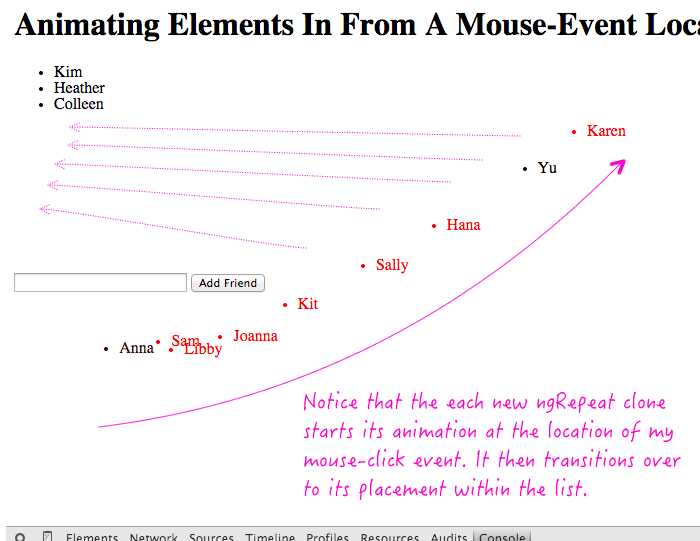
There's still a lot of functionality in the ngAnimate module that I have yet to investigate (and still don't understand very well). But, as you can see, there's really a lot of power here that can be leveraged to create rich interaction models.
Want to use code from this post? Check out the license.
Reader Comments
@All,
After this post, I did a quick follow-up investigation to try and figure out where the $animate:before, $animate:after, and $animate:close events fit into the animation workflow:
www.bennadel.com/blog/2814-animate-before-animate-after-animate-close-and-the-nganimate-enter-workflow-in-angularjs.htm
Also, I'm pretty sure I found a bug in the minified version of AngularJS ngAnimate 1.3.15.
Your experiments are always very inventive and interesting.
Thanks!
@Bertrand,
Thank you very much :)
Amazing blog, really innovative.
@Rahil,
Thank you! Much appreciated :D