Monkey-Patching The $q Service With .fcall() In AngularJS
Yesterday, I looked at the pitfalls of starting an AngularJS promise-chain if the promise-generating method might throw an error. In that post, I solved the problem by wrapping the initial method inside a .then() callback; but, what I'd really like is a method akin to .fcall() in the Q-promise library. So, I wanted to see if I could monkey-patch the $q service, at runtime, to include a .fcall()-inspired method for function invocation.
Run this demo in my JavaScript Demos project on GitHub.
The concept behind .fcall() - at least in my demo - is that I want to start a promise chain by invoking a method that returns a promise; however, there's a chance that the initial method invocation will throw an error. In order to prevent that error from bubbling up, uncaught, I want to be able to catch it and translate it into a rejected promise. To do this, we defer to .fcall() to carry out the invocation in a protected context and ensure that a promise - either resolved or rejected - is returned.
My .fcall() method can take a variety of signatures:
- .fcall( methodReference )
- .fcall( methodReference, argsArray )
- .fcall( context, methodReference, argsArray )
- .fcall( context, methodName, argsArrray )
- .fcall( context, methodReference )
- .fcall( context, methodName )
The .fcall() method is going to be monkey-patched onto the $q service. In order to do that, we need to modify $q in a .run() block right after the AngularJS application is bootstrapped. This way, the modification will be available for any other component, within the application, that gets the $q service dependency-injected.
To see this in action, I'm starting a promise chain by calling loadSomething() with a set of arguments that will precipitate an error. This error will result in a promise that is rejected which will, in turn, cause my rejection handler to be invoked.
| <!doctype html> | |
| <html ng-app="Demo"> | |
| <head> | |
| <meta charset="utf-8" /> | |
| <title> | |
| Monkey-Patching The $q Service With .fcall() In AngularJS | |
| </title> | |
| </head> | |
| <body ng-controller="AppController"> | |
| <h1> | |
| Monkey-Patching The $q Service With .fcall() In AngularJS | |
| </h1> | |
| <p> | |
| <em><storng>Note</strong>: This is not exactly the .fcall() method from Q. | |
| Rather, this is inspired by that concept.</em> | |
| </p> | |
| <!-- Load scripts. --> | |
| <script type="text/javascript" src="../../vendor/angularjs/angular-1.3.8.min.js"></script> | |
| <script type="text/javascript"> | |
| // Create an application module for our demo. | |
| var app = angular.module( "Demo", [] ); | |
| // -------------------------------------------------- // | |
| // -------------------------------------------------- // | |
| // I monkey-patch the .fcall() method into the root of the $q service. We have | |
| // to do this in a .run() block so that it will modify the $q service before any | |
| // other component in the application needs it. | |
| app.run( | |
| function monkeyPatchQService( $q, $exceptionHandler ) { | |
| // I invoke the given function using the given arguments. If the | |
| // invocation is successful, it will result in a resolved promise; if it | |
| // throws an error, it will result in a rejected promise, passing the | |
| // error object through as the "reason." | |
| // -- | |
| // The possible method signatures: | |
| // -- | |
| // .fcall( methodReference ) | |
| // .fcall( methodReference, argsArray ) | |
| // .fcall( context, methodReference, argsArray ) | |
| // .fcall( context, methodName, argsArrray ) | |
| // .fcall( context, methodReference ) | |
| // .fcall( context, methodName ) | |
| $q.fcall = function() { | |
| try { | |
| var components = parseArguments( arguments ); | |
| var context = components.context; | |
| var method = components.method; | |
| var inputs = components.inputs; | |
| return( $q.when( method.apply( context, inputs ) ) ); | |
| } catch ( error ) { | |
| // We want to pass the error off to the core exception handler. | |
| // But, we want to protect ourselves against any errors there. | |
| // While it is unlikely that this will error, if the app has | |
| // added an exception interceptor, it's possible something could | |
| // go wrong. | |
| try { | |
| $exceptionHandler( error ); | |
| } catch ( loggingError ) { | |
| // Nothing we can do here. | |
| } | |
| return( $q.reject( error ) ); | |
| } | |
| }; | |
| // --- | |
| // PRIVATE METHODS. | |
| // --- | |
| // I parse the .fcall() arguments into a normalized structure that is | |
| // ready for consumption. | |
| function parseArguments( args ) { | |
| // First, let's deal with the non-ambiguous arguments. If there are | |
| // three arguments, we know exactly which each should be. | |
| if ( args.length === 3 ) { | |
| var context = args[ 0 ]; | |
| var method = args[ 1 ]; | |
| var inputs = args[ 2 ]; | |
| // Normalize the method reference. | |
| if ( angular.isString( method ) ) { | |
| method = context[ method ]; | |
| } | |
| return({ | |
| context: context, | |
| method: method, | |
| inputs: inputs | |
| }); | |
| } | |
| // If we have only one argument to work with, then it can only be a | |
| // direct method reference. | |
| if ( args.length === 1 ) { | |
| return({ | |
| context: null, | |
| method: args[ 0 ], | |
| inputs: [] | |
| }); | |
| } | |
| // Now, we have to look at the ambiguous arguments. If w have | |
| // two arguments, we don't immediately know which of the following | |
| // it is: | |
| // -- | |
| // .fcall( methodReference, argsArray ) | |
| // .fcall( context, methodReference ) | |
| // .fcall( context, methodName ) | |
| // -- | |
| // Since the args array is always passed as an Array, it means that | |
| // we can determine the signature by inspecting the last argument. | |
| // If it's a function, then we don't have any argument inputs. | |
| if ( angular.isFunction( args[ 1 ] ) ) { | |
| return({ | |
| context: args[ 0 ], | |
| method: args[ 1 ], | |
| inputs: [] | |
| }); | |
| // And, if it's a string, then don't have any argument inputs. | |
| } else if ( angular.isString( args[ 1 ] ) ) { | |
| // Normalize the method reference. | |
| return({ | |
| context: args[ 0 ], | |
| method: args[ 0 ][ args[ 1 ] ], | |
| inputs: [] | |
| }); | |
| // Otherwise, the last argument is the arguments input and we know, | |
| // in that case, that we don't have a context object to deal with. | |
| } else { | |
| return({ | |
| context: null, | |
| method: args[ 0 ], | |
| inputs: args[ 1 ] | |
| }); | |
| } | |
| } | |
| } | |
| ); | |
| // -------------------------------------------------- // | |
| // -------------------------------------------------- // | |
| // I control the root of the application. | |
| app.controller( | |
| "AppController", | |
| function( $q ) { | |
| // Invoke the loadSomething() method with given arguments - .fcall() will | |
| // return a promise even if the method invocation fails. | |
| $q.fcall( loadSomething, [ 1, 2, 3 ] ) | |
| .then( | |
| function handleResolve( value ) { | |
| console.log( "Resolved!" ); | |
| console.log( value ); | |
| }, | |
| function handleReject( error ) { | |
| console.log( "Rejected!" ); | |
| console.log( error ); | |
| } | |
| ) | |
| ; | |
| // --- | |
| // PRIVATE METHODS. | |
| // --- | |
| // I load some data and return a promise. | |
| function loadSomething( a, b, c ) { | |
| // Using this special case to demonstrate the FAILURE path that | |
| // will raise an exception (to see if .fcall() can catch it). | |
| if ( ( a === 1 ) && ( b === 2 ) && ( c === 3 ) ) { | |
| throw( new Error( "InvalidArguments" ) ); | |
| } | |
| return( $q.when( "someValue" ) ); | |
| } | |
| } | |
| ); | |
| </script> | |
| </body> | |
| </html> |
When I invoke the loadSomething() method with arguments [1,2,3], it will throw an error. However, .fcall() will catch it, turn it into a rejected promise, and cause our rejection handler to be invoked. As such, when we run the above code, we get the following output:
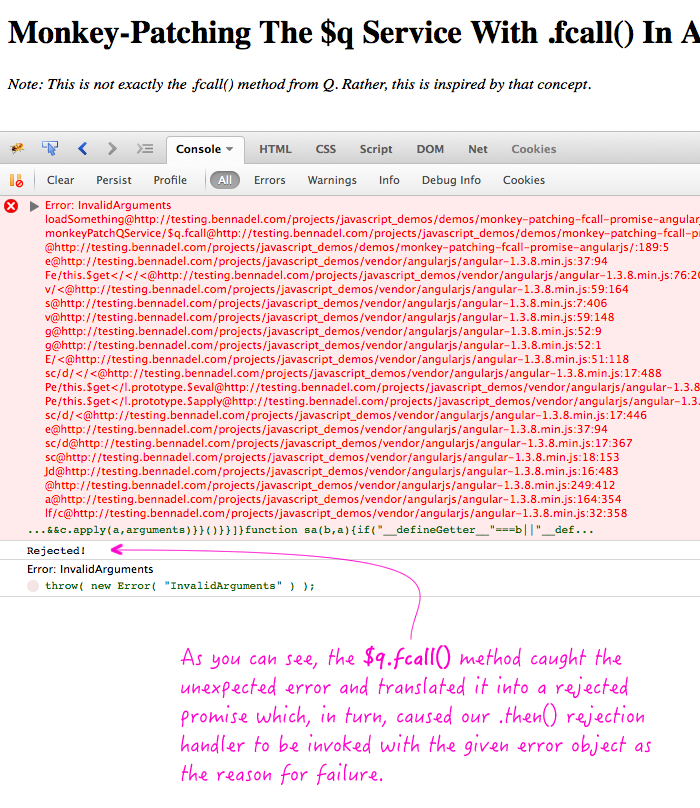
The first line is the error being handed off to the core $exceptionHandler() service. The second line, however, is our rejection handler receiving the error-cum-rejected-promise.
While a method like .fcall() requires a different form of method invocation, I find it to be quite readable. It gets the job done and without all the cruft that my .then() approach had yesterday. Now, I can safely invoke promise-generating methods without the fear of uncaught exceptions.
Want to use code from this post? Check out the license.
Reader Comments
Ben,
For your demos - just include https://github.com/bahmutov/console-log-div script on your page (you can even do this through https://rawgit.com/bahmutov/console-log-div/master/console-log-div.js) to mirror console.log and console.error calls onto the page. Then you don't need to open browser console to show the results.
Ben,
It would be nice to have this patch as a stand alone bower / npm module, because I want to use it.
For this kind of monkey-patching, you can use a decorator: https://docs.angularjs.org/api/auto/service/$provide#decorator
Something like this is a reusable module you can drop into your projects:
appModule.config(['$provide', function($provide) {
$provide.decorator('$q', ['$delegate', function($delegate) {
$delegate.fcall = //...
return $delegate;
})];
}]);
This configures the option early on, and guarantees the functionality is available to all your other Angular services and components.
@Phil,
This is a great point. Tomasz Stryjewski was just recommending this on Twitter as well. I don't think I've ever used a decorator before. Actually, I believe I did a long time ago with HTTP request / response interceptors... but, if I recall correctly, that was basically copy/pasting from something I read.
The decorator looks like just the ticket. I'll definitely follow up with that exploration. Thanks!
@Gleb,
That's a really interesting idea, but it doesn't seem to play nicely with Firefox (probably because I have Firebug installed?). But, it seems to work in Chrome. Very cool!
@Ben,
Decorator pattern is definitely the way to go here ;-)
This is a very good demo Ben. Thanks for sharing.
@Tomasz, @Phil,
Thanks again for the feedback - decorators look pretty cool!
www.bennadel.com/blog/2775-monkey-patching-the-q-service-using-provide-decorator-in-angularjs.htm
To be honest, I've never really had a great mental model for what the configuration phase is and/or how "providers" work. I've used it a few times, but mostly using copy/paste/modify of other examples. Slowly, though, it's starting to become less hazy :D
@Ben,
Fixed the firefox (textContent property), all set.
@Gleb,
Confirmed fixed on my end as well.
I wonder if a lighter solution might be to use
$q.when().then(yourFn);
Invoking then should deliver all the exception handling goodness.