Creating Custom Script Tag Directives In AngularJS
Earlier this week, I demonstrated that you could bind an AngularJS directive to multiple compilation and linking functions. At first, it might not be obvious as to why this is such a powerful feature. Not only does it mean that you can bind a single directive to multiple priorities, it also means that the existence of one directive does not automatically preclude the existence of another directive of the same name. I know this might sound like a horrible idea; but, consider the Script tag.
Run this demo in my JavaScript Demos project on GitHub.
Out of the box, AngularJS provides a Script tag directive. This directive can be used to pre-populate the template cache so that directives don't have to make an additional HTTP request to load a template. It does this based on the Script tag type, "text/ng-template".
If you could only bind a single compilation and linking function to a given directive, this one use-case for the Script tag would prevent any other use-cases from being encapsulated within a directive. But, since you can bind multiple compilation and linking functions to the same directive, it means that we are free to define any number of Script tag directives, so long as they know to differentiate based on the Type.
To see this in action, I've put together a demo that uses both the native Script directive (text/ng-template) as well as a custom Script directive that can transpile ColdFusion code into AngularJS code using the type "text/cfml".
NOTE: This is not a robust compiler - just a fun little proof-of-concept.
| <!doctype html> | |
| <html ng-app="Demo"> | |
| <head> | |
| <meta charset="utf-8" /> | |
| <title> | |
| Creating Custom Script Tag Directives In AngularJS | |
| </title> | |
| </head> | |
| <body> | |
| <h1> | |
| Creating Custom Script Tag Directives In AngularJS | |
| </h1> | |
| <!-- | |
| Here is the core Script element that AngularJS defines so that we can preload | |
| the template cache without having to make a subsequent AJAX request. | |
| --> | |
| <script type="text/ng-template" id="mod.htm"> | |
| In Mod we trust! | |
| </script> | |
| <!-- | |
| And, here is ANOTHER directive that uses the Script tag element. This only works | |
| on Script tags that use type[ text/cfml ] and will compile ColdFusoin markup. | |
| -- | |
| NOTE: It won't really - this is just a proof-of-concept to show you why it's cool | |
| that you can define multiple directives for the same Element in AngularJS. | |
| --> | |
| <script type="text/cfml"> | |
| <cfloop index="i" from="1" to="8"> | |
| <p> | |
| Hello world #i#! | |
| <cfif ! ( i % 2 )> | |
| <span ng-include=" 'mod.htm' "></span> | |
| </cfif> | |
| </p> | |
| </cfloop> | |
| </script> | |
| <p ng-if="true"> | |
| This is after the Script tags. | |
| </p> | |
| <!-- Load scripts. --> | |
| <script type="text/javascript" src="../../vendor/angularjs/angular-1.3.6.min.js"></script> | |
| <script type="text/javascript"> | |
| // Create an application module for our demo. | |
| var app = angular.module( "Demo", [] ); | |
| // -------------------------------------------------- // | |
| // -------------------------------------------------- // | |
| // I define a Script directive that tries to transpile the ColdFusion content | |
| // down into HTML tags and directives that AngularJS can understand. | |
| // -- | |
| // NOTE: This is just a fun proof-of-concept. | |
| app.directive( | |
| "script", | |
| function( $compile ) { | |
| // Return the directive configuration. | |
| return({ | |
| compile: compile, | |
| restruct: "E", | |
| terminal: true | |
| }); | |
| // --- | |
| // PUBLIC METHODS. | |
| // --- | |
| // I compile the script tag contet if the type is "text/cfml". | |
| function compile( tElement, tAttributes ) { | |
| // If this isn't a targeted type, skip it. | |
| if ( tAttributes.type !== "text/cfml" ) { | |
| return; | |
| } | |
| // Since the Script tag content isn't compiled (it's just ignored by | |
| // the browser since it's not JavaScript code), we're can do our best | |
| // to transpile the "CFML code" into AngularJS directives. This is | |
| // just for the proof-of-concept; it makes a lot of assumptions about | |
| // what is acceptable in the output. | |
| var html = tElement.html(); | |
| html = replaceInterpolation( html ); | |
| html = replaceCfifTags( html ); | |
| html = replaceCfloopTags( html ); | |
| // Now that we have our transpiled code, compile it (again) so that we | |
| // can clone and link the content during the linking phase. | |
| var cloneContent = $compile( html ); | |
| // Return the linking function. | |
| return( curryLinkFunction( link, [ cloneContent ] ) ); | |
| } | |
| // When we link the Script tag directive, we don't actually want to keep | |
| // the Script tag in the output. Instead, we want to entirely replace it | |
| // with compiled content from above. | |
| // -- | |
| // NOTE: The lsat argument is available from the compile() function since | |
| // we returned the "curried"(ish) function. | |
| function link( scope, element, attributes, _c, _t, cloneContent ) { | |
| var clone = cloneContent( | |
| scope, | |
| function applyClone( clone, scope ) { | |
| // Replace the Script tag with the linked content. | |
| element.replaceWith( clone ); | |
| } | |
| ); | |
| } | |
| // --- | |
| // PRIVATE METHODS. | |
| // --- | |
| // I append the given value-array to the end of the natural link-function | |
| // arguments. This allows values to be passed from the compile function | |
| // to the link function without requiring the link function to be defined | |
| // within the closure of the compile. | |
| function curryLinkFunction( link, values ) { | |
| function curried() { | |
| return( | |
| link.apply( this, Array.prototype.slice.call( arguments ).concat( values ) ) | |
| ); | |
| } | |
| return( curried ); | |
| } | |
| // I replace the CFIF tags with ngIf directives. | |
| function replaceCfifTags( content ) { | |
| content = content.replace( | |
| /<(\/)?cfif([^>]+)?>/g, | |
| function( tag, isClosing, condition ) { | |
| if ( isClosing ) { | |
| return( "</span>" ); | |
| } else { | |
| return( "<span ng-if=\"" + condition + "\">" ); | |
| } | |
| } | |
| ); | |
| return( content ); | |
| } | |
| // I replace the CFLOOP tags with ngRepeat directives. | |
| function replaceCfloopTags( content ) { | |
| content = content.replace( | |
| /<(\/)?cfloop( index="([^"]+)" from="([^"]+)" to="([^"]+)")?>/g, | |
| function( tag, isClosing, attributes, index, from, to ) { | |
| if ( isClosing ) { | |
| return( "</div>" ); | |
| } else { | |
| for ( var i = ( from * 1 ), values = [] ; i <= ( to * 1 ) ; i++ ) { | |
| values.push( i ); | |
| } | |
| var collection = angular.toJson( values ); | |
| return( "<div ng-repeat=\"" + index + " in " + collection + "\">" ); | |
| } | |
| } | |
| ); | |
| return( content ); | |
| } | |
| // I replace the hash-tags with AngularJS interpolation. | |
| function replaceInterpolation( content ) { | |
| content = content.replace( | |
| /#([^#\r\n]+)#/g, | |
| function( interpolation, expression ) { | |
| return( "{{ " + expression + " }}" ); | |
| } | |
| ); | |
| return( content ); | |
| } | |
| } | |
| ); | |
| </script> | |
| </body> | |
| </html> |
As you can see, I have two different Script tags, side-by-side, in this AngularJS application. One uses the native AngularJS directive; one uses my CFML transpiler directive. And, when we run the above code, we get the following page output:
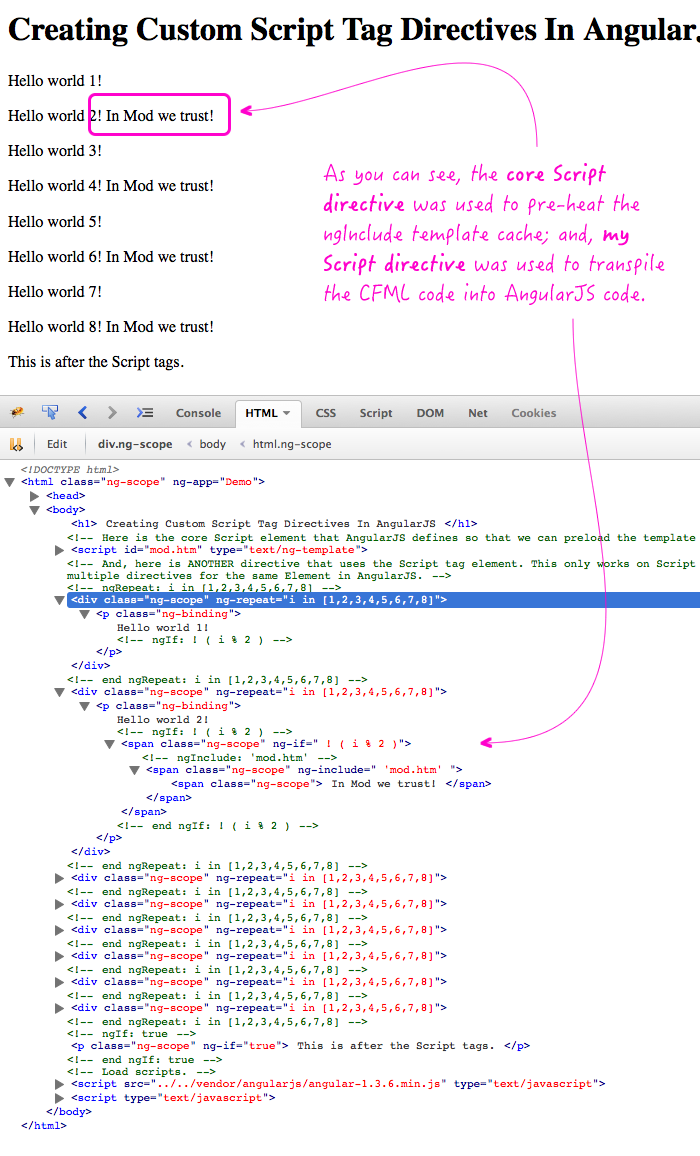
As you can see, the application is perfectly fine with two completely separate sets of Script tag compilation and linking functions. I know my demo is a silly little use-case; but, are you beginning to see potential?
Want to use code from this post? Check out the license.
Reader Comments
Sencha does a similar way, and allows templates to imbed sub-templates, or functionality from any part of your app.
I'm loving the current iteration of major frameworks. Cool stuff.
@Dawesi,
It's definitely cool stuff. No matter how much progress I feel like I make in computer science, I look at the code in the Frameworks and I am always impressed. These frameworks guys are super smart!