Deferring Route Configuration Using Decorators And Route Resolution In AngularJS
After recently learning about service decorators and route resolution in AngularJS, I wanted to see if I could have a little fun with the two features combined. While I don't really have a use-case for this experiment, I wanted to see if I could create a $route service decorator that would allow me to change $route configurations on the fly, even after the AngularJS application has been bootstrapped.
Run this demo in my JavaScript Demos project on GitHub.
During the configuration phase of an AngularJS application, we have access to the $routeProvider. The $routeProvider allows us to configure routes using the .when() method. Unfortunately, "providers," in general, are only available during the configuration phase; so, in order to be able to change routes after the application has been bootstrapped, we have to get and maintain a reference to the $routeProvider.
This is where the $route service decorator comes into play. In AngularJS, decorators are also created during the configuration phase. This means that our decorator can act as bridge, of sorts, between our $route service and the $routeProvider. When configuring our $route decorator, we can inject the $routeProvider and then augment the $route service with new methods that can consume the lexically-bound $routeProvider reference.
In the following demo, my $route decorator is adding three new methods to the $route service:
- .remove( path ) - This removes the given path from the active route configuration.
- .removeCurrent() - This removes the current route from the active route configuration.
- .when( path, route ) - This exposes the $routeProvider.when() method on the $route service, thereby allowing us to configure new routes after the configuration phase of the application has completed.
Once our $route service has been augmented, I can consume it within a route resolution service to change the route configuration, on the fly. In this case, I'm going to create a catch-all route for any path that starts with "/c/". When the user hits any path with this prefix, we'll replace the catch-all route with a list of specific routes.
Again, I don't really have a use-case for this - I just wanted to use this a fun exploration of the AngularJS routing and decorating mechanics.
<!doctype html>
<html ng-app="Demo">
<head>
<meta charset="utf-8" />
<title>
Deferring Route Configuration Using Decorators And Route Resolution In AngularJS
</title>
<link rel="stylesheet" type="text/css" href="./demo.css"></link>
</head>
<body ng-controller="AppController">
<h1>
Deferring Route Configuration Using Decorators And Route Resolution In AngularJS
</h1>
<p>
<a href="#/a">Section A</a>
—
<a href="#/b">Section B</a>
<!-- NOTE: These routes will be configured after bootstrap. -->
—
<a href="#/c/1">Section C-1</a>
—
<a href="#/c/2">Section C-2</a>
—
<a href="#/c/3">Section C-3</a>
</p>
<p>
<strong>Action</strong>: {{ routeAction }}
</p>
<!--
BEGIN: Route Activity Notification. This indicator will show up while the
route is being resolved. This will give the user some indication that "work"
is being done.
-->
<div
ng-controller="RouteActivityController"
ng-show="isResolvingRoute"
class="route-activity">
<em>Loading Route...</em>
</div>
<!-- END: Route Activity Notification. -->
<!-- Load scripts. -->
<script type="text/javascript" src="../../vendor/angularjs/angular-1.3.8.min.js"></script>
<script type="text/javascript" src="../../vendor/angularjs/angular-route-1.3.8.min.js"></script>
<script type="text/javascript">
// Create an application module for our demo.
var app = angular.module( "Demo", [ "ngRoute" ] );
// -------------------------------------------------- //
// -------------------------------------------------- //
// Decorate the $route service to allow us to alter routes after bootstrap.
app.config(
function( $provide, $routeProvider ) {
// Wire up the $route decorator.
$provide.decorator( "$route", routeDecorator );
// I augment the $route service - the original delegate ($route) is
// returned, but with additional methods.
function routeDecorator( $delegate ) {
// Create a familiar short-hand for the delegate.
var $route = $delegate;
// I remove a defined route at the given path.
$route.remove = function( path ) {
// Normalize the path by removing any trailing slash - when
// AngularJS sets up a route, it creates an auto-redirect from
// your route to the other version (with or without a slash,
// depending on what you defined); we need to delete your path
// and the auto-redirect path.
path = path.replace( /\/$/i, "" );
// Delete your path and the auto-redirect version.
delete( this.routes[ path ] );
delete( this.routes[ path + "/" ] );
return( this );
};
// This provides a short-hand to removing the current route without
// having to access the current route in the calling context.
$route.removeCurrent = function() {
return( this.remove( this.current.originalPath ) );
};
// I allow routes to be defined after the application has been
// bootstrapped. These go into a shared "routes" collection.
$route.when = function( path, route ) {
$routeProvider.when( path, route );
return( this );
};
// Return the decorated service.
return( $route );
}
}
);
// -------------------------------------------------- //
// -------------------------------------------------- //
// I setup the routes for the application.
app.config(
function( $routeProvider ) {
// Define routes for the application.
$routeProvider
.when(
"/a",
{
action: "section-a"
}
)
.when(
"/b",
{
action: "section-b"
}
)
// Since the "/c/" subsystem of routes is going to be configured
// on-demand, when it is accessed for the first time, we'll create
// a catch-all for any route in the "/c/" tree. This will trigger a
// resolve (using a resolution service), which will configure the
// entire "/c" route system.
// --
// CAUTION: This will NOT match "/c" or "/c/". There must be
// something that the :catchAll can bind to.
.when(
"/c/:catchAll*",
{
resolve: {
catchAll: "cResolver"
}
}
)
// And, if nothing else matches, just redirect to section A.
.otherwise({
redirectTo: "/a"
})
;
}
);
// -------------------------------------------------- //
// -------------------------------------------------- //
// I resolve the route "/c/:catchAll*" path, reconfiguring the live routing
// system to look for several paths off of "/c".
app.factory(
"cResolver",
function( $route, $timeout ) {
// We're going to use $timeout() to fake some sort of network latency.
// Honestly, I don't have a great use-case for this; just experimenting.
// The Promise returned by $timeout() will be used to resolve the route.
return( $timeout( fakeNetworkLatency, 1500, false ) );
// I reconfigure the routing.
function fakeNetworkLatency() {
$route
// DECORATOR METHOD: This removes the current route from the
// set of active routes, (ie, "/c/:catchAll*").
.removeCurrent()
// DECORATOR METHOD: Configure new routes.
.when(
"/c/1",
{
action: "section-c-1"
}
)
.when(
"/c/2",
{
action: "section-c-2"
}
)
.when(
"/c/3",
{
action: "section-c-3"
}
)
// Now that we've swapped out the catch-all route for the new
// routes, we need to reload the current route so that the
// updated route configuration is applied to the current URL.
.reload()
;
}
}
);
// -------------------------------------------------- //
// -------------------------------------------------- //
// I control the root of the application.
app.controller(
"AppController",
function( $scope, $route ) {
// I show the action associated with the current route.
$scope.routeAction = null;
// I listen for the route change and store the current route action
// so that we can see how the routes changes after user interaction.
$scope.$on(
"$routeChangeSuccess",
function handleRouteChangeSuccessEvent( event ) {
$scope.routeAction = ( $route.current.action || null );
}
);
}
);
// -------------------------------------------------- //
// -------------------------------------------------- //
// I control the route-activity indicator.
app.controller(
"RouteActivityController",
function( $scope ) {
// I determine whether or not there is pending activity on the route
// change. This will only be meaningful if the route has a resolve that
// requires a tick to complete.
$scope.isResolvingRoute = false;
// When the route starts changing, mark the activity.
$scope.$on( "$routeChangeStart", handleRouteChangeStartEvent );
// Whether or not the route finishes successfully, or in error, it is
// done. As such, we need to mark is as done resolving.
$scope.$on( "$routeChangeSuccess", handleRouteChangeFinallyEvent );
$scope.$on( "$routeChangeError", handleRouteChangeFinallyEvent );
// ---
// PRIVATE METHODS.
// ---
// I handle either the Success or Error route change events.
function handleRouteChangeFinallyEvent( event ) {
$scope.isResolvingRoute = false;
}
// I handle the the Start route change event.
function handleRouteChangeStartEvent( event ) {
$scope.isResolvingRoute = true;
}
}
);
</script>
</body>
</html>
As you can see, the $route decorator exposes the .when() method which allows us to add new route configurations on the fly. Then, the route resolution service swaps out the "/c/" catch-all route the first time that any relevant route is accessed:
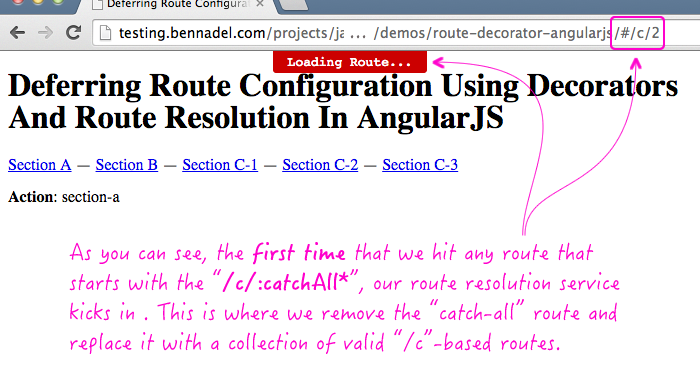
Obviously, in the context of the current demo, there's no tangible benefit to deferring the configuration of routes. But, seeing that this can be done with decorators might make other things possible - like lazy-loading entire features of an AngularJS application. Supposedly, AngularJS 2.0 will make this kind of stuff significantly easier; but, until then, I get to have fun experimenting!
Want to use code from this post? Check out the license.
Reader Comments
Hi..
how you compare Dojo with Angular.. which one is better to choose for rich web app..
Regards
Nauman
@Nauman,
Unfortunately, I don't really have any experience with Dojo. Furthermore, I don't really have any experience with any other frameworks that are geared towards single-page applications. In the past, I've used JavaScript and jQuery - that's all. AngularJS is the first real framework that I've worked with. That said, I do love it!